Computers and other electronics are unreliable. They have updates, they crash, they get viruses, and so on. People should not accept that these devices can safely hold onto their important files. Or at the very least, everyone should know how to get them back.
There are hundreds upon hundreds of file and data recovery softwares for Mac and Windows products, as well as others. These programs work diligently to recover files every single day. Many of them come with lifetime subscriptions, too, so customers only have to pay for the program once.
Though these programs have great features and do a world of good, it’s important to weed out the bad ones. That’s why these programs need to be tested. Listed below are four file recovery softwares for Windows that have been tested and approved. They are ranked from best to worst. By reading this article, readers will learn what files these programs support, how user friendly they are, what makes them special, their pros and cons, and other interesting facts about them. The programs in question are: Disk Drill, Stellar Data Recovery, Disk Rescue, and R-Studio.
| Software | Price | Platform | Download URL | Ranking |
| Disk Drill | $89 for Professional $499 for Enterprise | Windows 7+ | Disk Drill | 1 |
| Stellar Data Recovery | $79.99 One Year License $99.99 Lifetime License | Windows 7+ | Stellar Data Recovery | 2 |
| Data Rescue | $19 + For Individual Files $99 for Data Rescue 5 $399.96 for Data Rescue 6 | Windows 7+ | Data Rescue | 3 |
| R-Studio | R-Studio FAT- $49.99 R-Studio NTFS- $59.99 R-Studio $79.99 R-Studio Network- $179.99 R-Studio Technician $899 | Windows 7+ | R-Studio | 4 |
Disk Drill
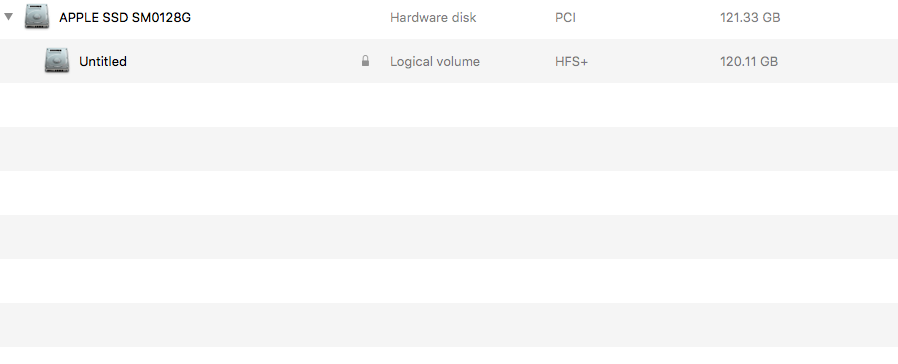
Created in 2009 by Clever Files, Disk Drill is a convenient recovery software application that has all the recovery features a person could want. The program has data protection, backup, and can recover all sorts of files. Disk Drill’s software is super easy to use. The whole program is perfect for people who want to recover their files and data, but don’t know where to get started. First, the program scans for lost files. After finding those files, it gives customers the option to recover that data. What’s really great about this system is that it doesn’t cost any money to scan for files. Only when people choose to recover files do they have to pay for the program. Disk Drill is absolutely one of the top programs for file recovery.
Files Supported by Disk Drill: Disk Drill supports and can recover a multitude of files. The program can recover photos, audio, documents, videos, and so much more. It can recover partition files, as well as full fuels. Plus, the program can recover files from FAT, NTFS, HFS, and more. It’s able to recover full file systems, which makes it stand out among the file recovery crowd.
User-Friendliness: Disk Drill is one of the easiest file recovery softwares a person could use. The program guides customers through the scan process. All of the scan and recovery options are lined up in Disk Drill. Everything has a name, so there should be no confusion when using the application. If there is confusion, customers can reach out to customer support and get everything sorted. Disk Drill’s customer support is full of friendly workers who are there to help customers with all of their questions.
What Makes it Special: Aside from its unlimited recovery feature, there’s nothing specifically special about Disk Drill compared to all its features. Honestly, what’s most special about Disk Drill is all the features it has, and the multiple services it provides. The whole program works really well, and it does so much. The cost of $89 might seem like a lot to some people, but for all the services that come with the application, it’s barely anything. The specialness of Disk Drill is simply how cohesive and put together it is.
| Pros | Cons |
|
|
Conclusion: Disk Drill is a file recovery software that is in a league of its own. It doesn’t include file condition when scanning, but that’s pretty much the only bad feature of Disk Drill. The program includes all sorts of features like Smart Monitoring, Partition File Recovery, Mac Cleanup, and so much more. It is the dream recovery software.
Overall: The Disk Drill recovery program is great. When testing it, users faced no issues and thoroughly enjoyed the file recovery it did. Customers should definitely check out Disk Drill for all of their file recovery needs.
Stellar Data Recovery
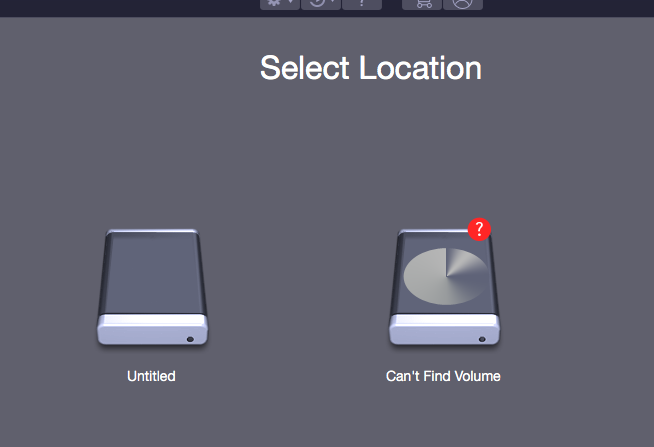
Stellar Data Recovery is a universal, advanced recovery application. The program is one of the company Stellar’s many software applications. The program comes with a free file recovery tool, and paid versions of its data recovery software. The application lets customers preview their files, recover their data easily, recover data from crashed systems, and a world of other services. There are no limitations to what Stellar Data Recovery can do. It also has advanced raid recovery capabilities that are not always exhibited in other recovery softwares. This application is unique and one of the best there is for file recovery. To recover files, all the user has to do is select the file type, the file form, and then scan and recover. It’s a very easy process that anyone could do.
Files Supported by Stellar Data Recovery: Stellar Data Recovery restores files from hundreds of formats. It can recover videos, documents, photos, and more. Plus, it can recover partition files. Most any file that exists can be recovered with Stellar Data Recovery. Additionally, Stellar Data Recovery can find specific file types by name.
User-Friendliness: Stellar Data Recovery’s instructions are set up in three easy steps. They want using their application to be as easy and straight-forward as possible, and it is. The program is perfect for beginners. The website also has a chat feature so customers can always reach out to customer support if they have any issue.
What Makes it Special: There are a lot of good features that come with Stellar Data Recovery. However, what really makes it special are all the plan options. They have a great free program that includes 1 GB of data, but it also has four other plans. Customers that are working with a small budget can choose the plan that they can afford.
| Pros | Cons |
|
|
Conclusion: Stellar Data Recovery is a reliable application because of its easy interface, its fast speed, and its many, many features. It’s simple to recover files off of Stellar Data Recovery. Customers would be blessed to have any of Stellar Data Recovery’s plans for their file recovery needs.
Overall: Stellar Data Recovery is a unique application that is reliable and strong. The test of this application went very well. The program has lots of attributes that make a worthy application to use for file recovery. It doesn’t have as many great features as Disk Drill, but it’s definitely a good app.
Data Rescue
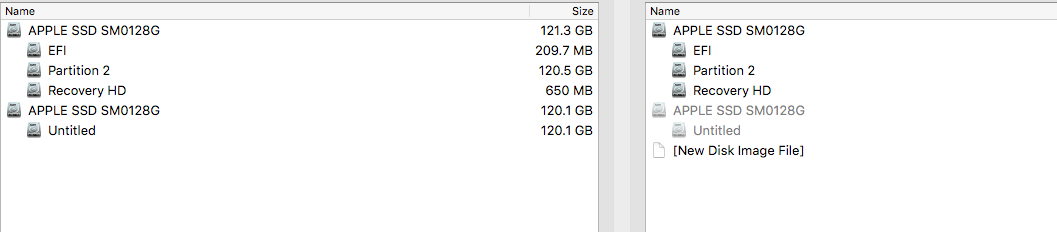
Lost files are easily recovered with Data Rescue. This is a program that “rescues” as many files as it can scan. The program lets customers find their files for free, and then pay for them later. Whether the lost files are business documents, homework assignments, funny photos, or something else, Data Rescue can restore them. Additionally, the program can clone the files and programs on a computer so if something goes awry during the scan, those files are still there. Use deep scan and quick scan to find all those missing files with Data Rescue.
Files Supported by Data Rescue: All kinds of files can be recovered with Data Rescue. It can recover major documents, photos, audio, and more. The program can recover partition files, files from hard drives, and plenty others. Customers would be hard-pressed to find a file type that Data Rescue can’t revive.
User Friendliness: Data Rescue has a simple system setup. Users simple click where they want to recover their files from, and the program will then search for those files. When they find those files, customers can choose to buy them individually or buy a full Data Rescue program. Another friendly feature of Data Rescue is the chat feature that is available on the Data Rescue website. Customers can talk to customer support about the application and any concerns they may have with it. Best of all, users can demo Data Rescue for free.
What Makes it Special: The special aspect of Data Rescue is its pricing set up. Customers can get the ordinary Data Rescue for an expensive price, or they can buy their recovered files individually. Pricing at Data Rescue starts as lows as $19. People who only have one or two files to recover can substantially benefit from this payment plan. They don’t have to be bothered to drop $99 on Data Rescue 5 or $399.95 on Data Rescue 6.
| Pros | Cons |
|
|
Conclusion: Data Rescue is a worthy file recovery application. There is nothing particularly bad about the application. The major complaint regarding this application would be how expensive it is, and that it doesn’t have a cheaper version available. On the flip side, it does allow its customers to buy their recovered files individually so they don’t have to subscribe to a certain plan.
Overall: This is a good program for people only wanting to recover a few files. This saves money, time, and space on the computer. Otherwise, it’s best to go with a program like Disk Drill or Stellar Data Recovery.
R-Studio
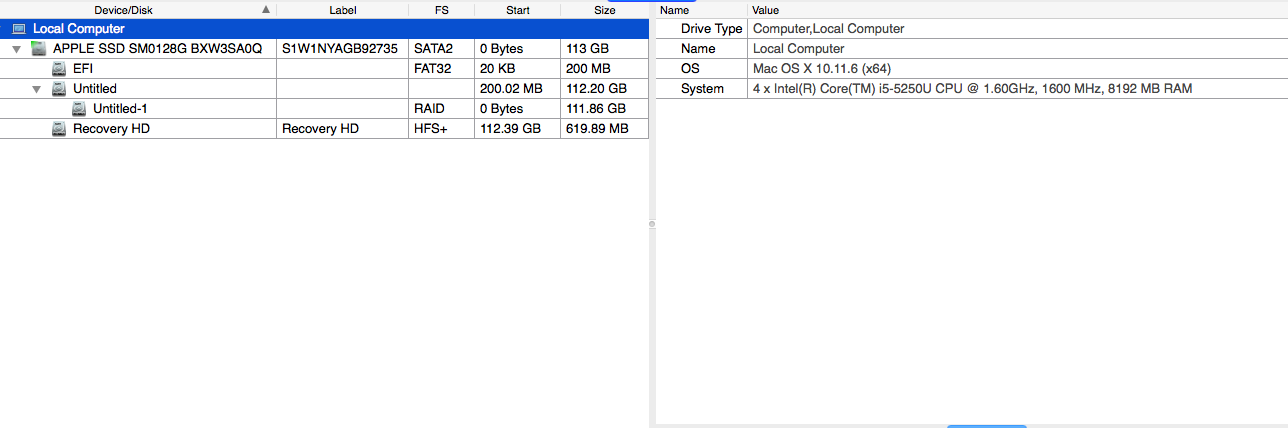
R-Tools Technology is a company that is “committed to providing fast, efficient, and affordable software,” which is exactly what R-Studio Data Recovery is. The program can run in 64 bit mode and has been through eight different versions. It supports all kinds of devices and drives, like CDs, DVDs, ISO images, and more. The program has a very fast search option. It can scan for files really quickly. This program works well, and is another great application to use for file recovery. There are few applications that can do everything that R-Studio does.
Files Supported by R-Studio: R-Studio supports all kinds of files. It can recover partition files, NTFS file systems, ReFs file systems, and others. The files can also be recovered, or can be marked to be recovered, in the file previewer. Plus, the program can’t repair the file just as well as it can recover it. The program can recover files in the event that: a virus has attacked them, if the FAT is damaged, if the MBR was destroyed, and in the event that FDisk has been run.
User-Friendliness: R-Studio is pretty simple to use. At times it can be confusing, but for the most part customers don’t seem to have any major issues with it. There are also a lot of different pricing plans that are hard for frequent recovery software users to actually understand and choose from. This is a good program, though it’s really only friendly to people familiar with recovery softwares.
What Makes it Special: R-Studio’s most special features is its raw file recovery. Files and devices that have been majorly damaged can still be recovered with R-Studio. Additionally, users have full control over their application so they can choose which files to recover, and which files to use raw file recovery on.
| Pros | Cons |
|
|
Conclusion: R-Studio is a thorough file recovery application. It is one of the more complicated, yet advanced recovery softwares. It has many great features, including raw file recovery, that make it a leading competitor in file recovery software.
Overall: Though R-Studio is a well designed application with a lot of great versions and constant updates, the other apps in this article are a little bit better. They are easier to understand and better for beginners. The program works very well, but after testing all of the applications, this one just didn’t compare to the rest.
Final Conclusion
It’s no secret that there are many incredible file recovery applications. If testing all these applications could lead to any conclusion, that would be it. All of the file recovery softwares worked really well. They were different, yet similar. However, only one seemed to be perfect, and didn’t have much of anything wrong with it: Disk Drill. Disk Drill not only had a lot of features, it had features that worked well. The other programs had lots of features, too, but not all of them worked well.
Customers who are totally certain yet, though, can try free demo versions of every single one of these applications. Each of them work very well, and are compatible with Windows 7+ computers, as well as some Macs.
When choosing a file recovery, weigh every single option. Of all the options, however, Disk Drill is best.
External Links
- Let’s look at some more file recovery softwares!
https://7datarecovery.com/best-recovery-apps/ - Pandora recovery always has great opinions on file recovery.
https://www.pandorarecovery.com/best-recovery-apps.html - Fossbytes has some great opinions on data recovery, too.
https://fossbytes.com/top-best-free-data-recovery-software-2016/ - Recover all sorts of files with the applications in this article.
https://www.handyrecovery.com/best-data-recovery-apps.html - Don’t thoroughly understand what data recovery is? Look here.
https://en.wikipedia.org/wiki/Data_recovery - There’s more data recovery to learn about on Software Help.
https://www.softwaretestinghelp.com/best-data-recovery-software/ - Become a data recovery expert with this article.
https://www.cleverfiles.com/howto/top-5-data-recovery-software-windows.html

