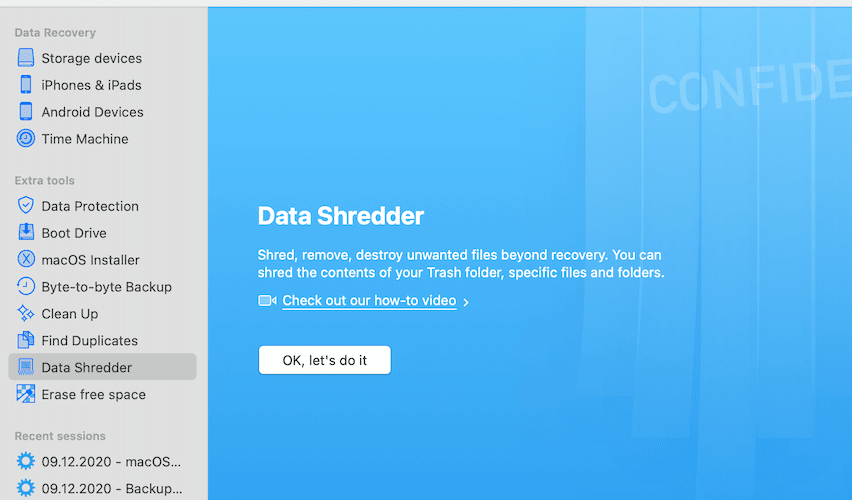Visual Outline of the Competitors
| Software Name | Price | Download Link | Ranking |
| Disk Drill | $0- $499 | Disk Drill | 1 |
| Stellar Data Recovery | $0-$149 | Stellar Data Recovery | 2 |
| ISkysoft Data Recovery | $0- $59.95 | ISkysoft | 3 |
| M3 Data Recovery | $0- $169.95 | M3 Data Recovery | 4 |
| Mac Free Any Data Recovery | $0-$99.99 | Mac Free Any Data Recovery | 5 |
| Softtote Data Recovery | $0- $69.99 | Softtote Data Recovery | 6 |
Number One: Disk Drill
Disk Drill is a Mac recovery app and a Windows recovery app that is free to use. This is the top choice for data recovery on Mac products. The application was created by the company Cleverfiles and it helps customers recover data from all kinds of products, like their phones, computers, IPads, and more. It has been getting downloaded by new and old costumes since the year 2009. As of today, the application has had over one million downloads and over 500,000 customers. That’s probably because it’s so user-friendly.
Within seconds of downloading Disk Drill, it asks customers if they would like to scan for lost data. It quickly scans and recovers lost photos, documents, and more. The application even offers to do a more extensive search which would take a little more time. This application is very easy to navigate and simple to use. Tech geniuses and beginners alike will find this app helpful, reliable, easy to use.
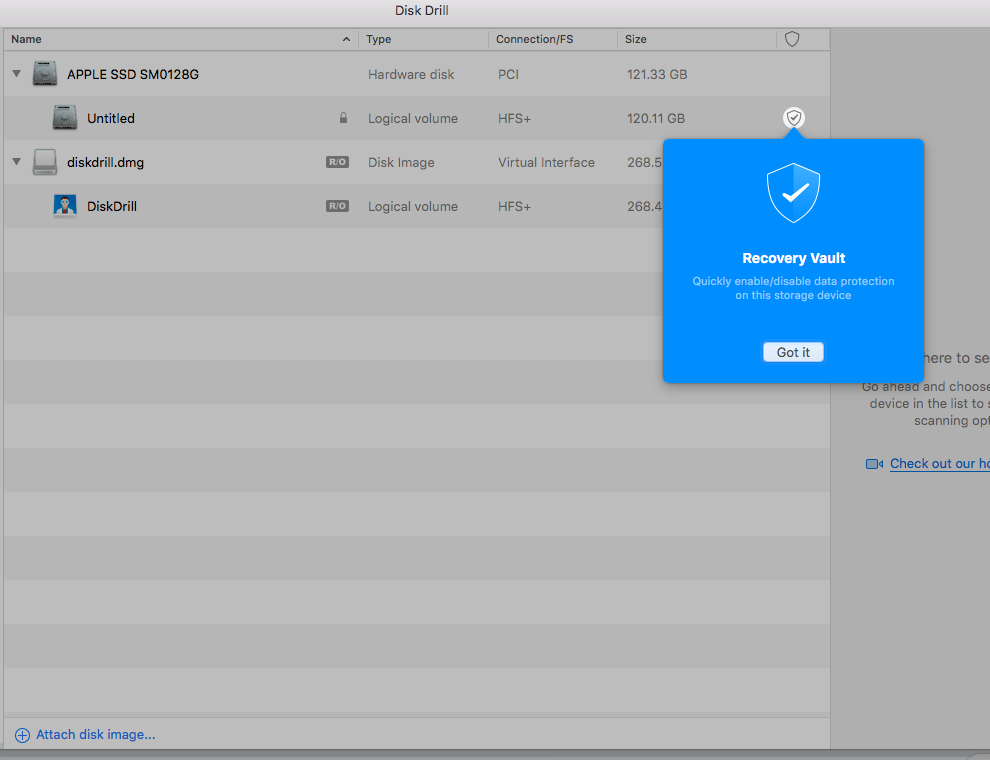
| Pros | Cons |
|
|
Price: The upgraded version of Disk Drill costs $89 for the Pro version and $499 for the Enterprise version. The free version only previews lost files, whereas the Pro and Enterprise versions will actually recover them. Additionally, the pro version serves one person with three activations, and the enterprise version serves up to 10 people with unlimited activations.
Conclusion: All in all, Disk Drill is an easy app that is efficient to use and works quickly. That being said, though the free recovery version is great, the app does its best work with its bought features.
Bottom Line: Test the free version of Disk Drill to see if it is a product worth having. The free version obviously costs no money, so it’s worth checking out. However, this is the most recommended application and the one that customers should go with. Check it out first, though.
Number Two: Stellar Data Recovery
Stellar Data Recovery is a free data recovery app that can save documents and files from crashed Macs, corrupted hard drives, and other lost files. The recovery system has a lot of great features that can be used to find lost audio files, pictures, videos, and more. The program is one of the top recovery applications and was created by the technology software company, Stellar.
Once the app is downloaded it will ask what files the customers want recovered, and where they should be recovered from. Then it will begin scanning the computer for lost files to recover.
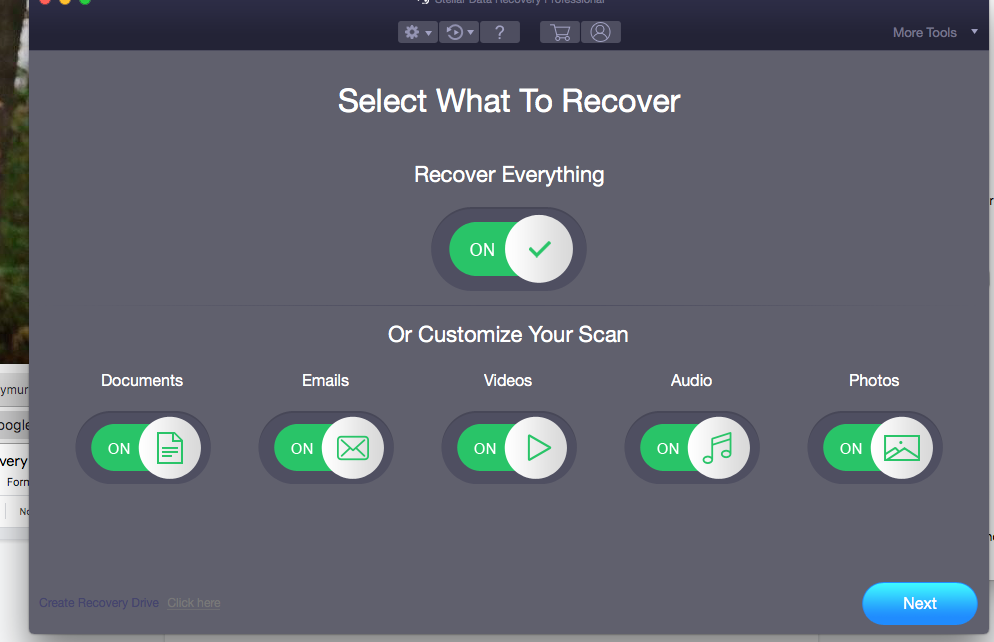
| Pros | Cons |
|
|
Price: The upgraded version of this application has three different plans: professional, premium, and technician. The professional plan is $79.99, the premium plan is $99.99, and the technician plan is $149.
Download Link: Stellar Data Recovery
Conclusion: The Stellar Data Recovery app is great and recovers a lot of items, but it does it slowly. It’s an effective tool, yet it is not nearly as efficient as the Disk Drill.
Bottom Line: This product is free to use and will recover some data with the free version. It’s the perfect product for someone with a crashed computer or many lost files because it finds all types of files that seemed like they were gone for good. The program is not as efficient as some of the other applications, but it will do.
Number Three: ISkysoft Data Recovery
ISkysoft Data Recovery is a very structured application. It helps its customers sort out their data recovery that they may have not otherwise considered. The application finds lost files from lost locations, in the trash, in applications, and in many other places.
The ISkysoft is an easy app to navigate. It helps people determine how many lost files they have and where each of those files come from. It’s not as helpful as other apps, but it does its job.
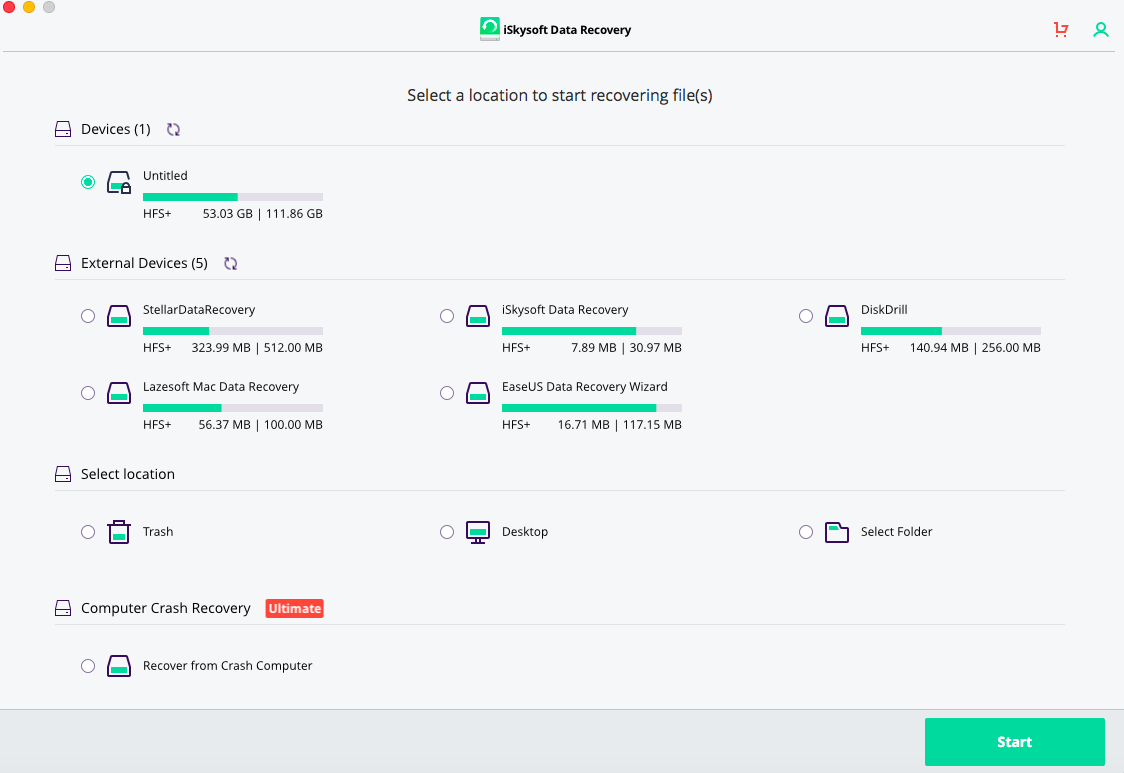
| Pros | Cons |
|
|
Price: The free version will only look up files that need to be recovered, but it won’t let customers view those files or recover them. The paid version of ISkysoft is $39.95 for the Pro version and $59.95 for the Ultimate plan.
Download Link: ISkysoft
Conclusion: ISkysoft is definitely the most put together data recovery application for Mac. It has tons of great features and can be used by anyone.
Bottom Line: ISky soft is a great option to choose for data recovery. It’s efficient, quick, and affordable. This is a great low budget option for data recovery.
Number Four: M3 Data Recovery
M3 Data Recovery can scan and recover files regularly or it can do a deep scan. The application allows its customers to find files from most any file. Right when they download the app, it will specifically ask that customers choose which device they want to recover from.
When customers use M3 Data Recovery, they’ll be able to preview their files before they decide whether to recover them. This is a feature that is not always included in other recovery applications.
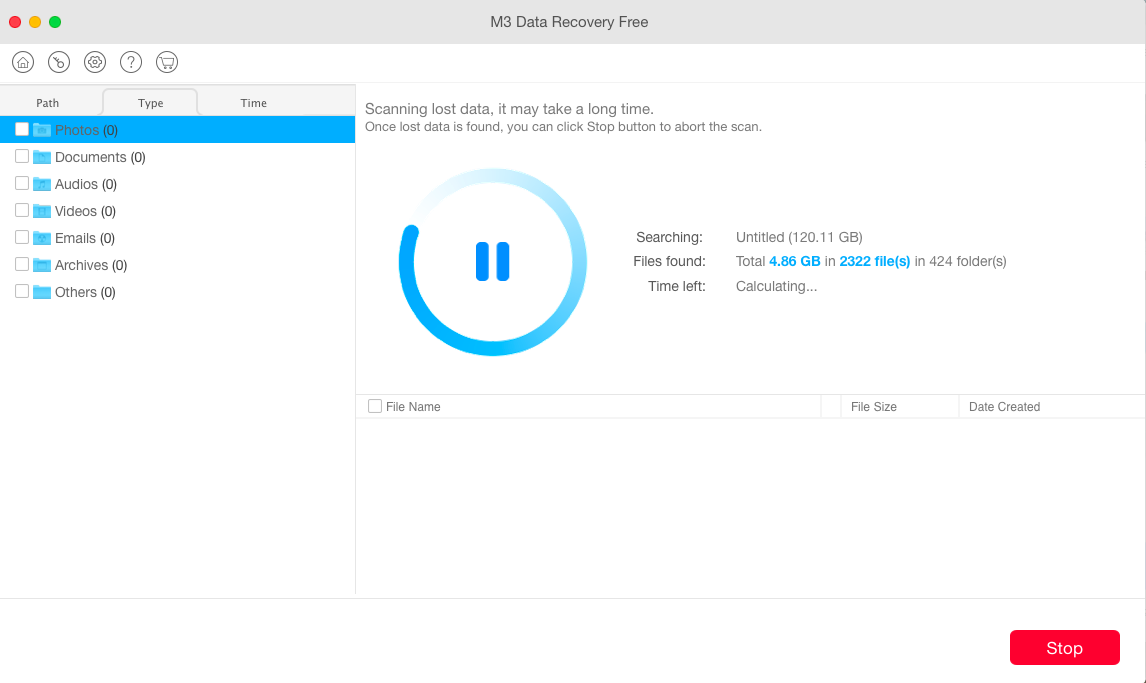
| Pros | Cons |
|
|
Price: The free version of M3 Mac Data Recovery includes one gig of free data. After that, customers have to buy a monthly version for $89.95, an annual version for $99.95, or a lifetime version for $169.95.
Download Link: M3 Data Recovery
Conclusion: M3 Data Recovery has amazing features, especially its two scans. The app is easy to manage and supports files that other competing recovery apps don’t.
Bottom Line: M3 Data Recovery is a wonderful app for recovering products. After using the one gigabyte of free data, people open to spending a large sum of money on this app should do it. It’s worth the money.
Number Five: Mac Free Any Data Recovery
Mac Free Any Data Recovery is unique because it’s actually free– or it is for the recovery of 20 files. The file is called “free” but it still has an upgraded version. Nonetheless, it’s
Additionally, this software has a cute little emoticon that adds fun and excitement into the boring task of recovering data from a computer or other device.
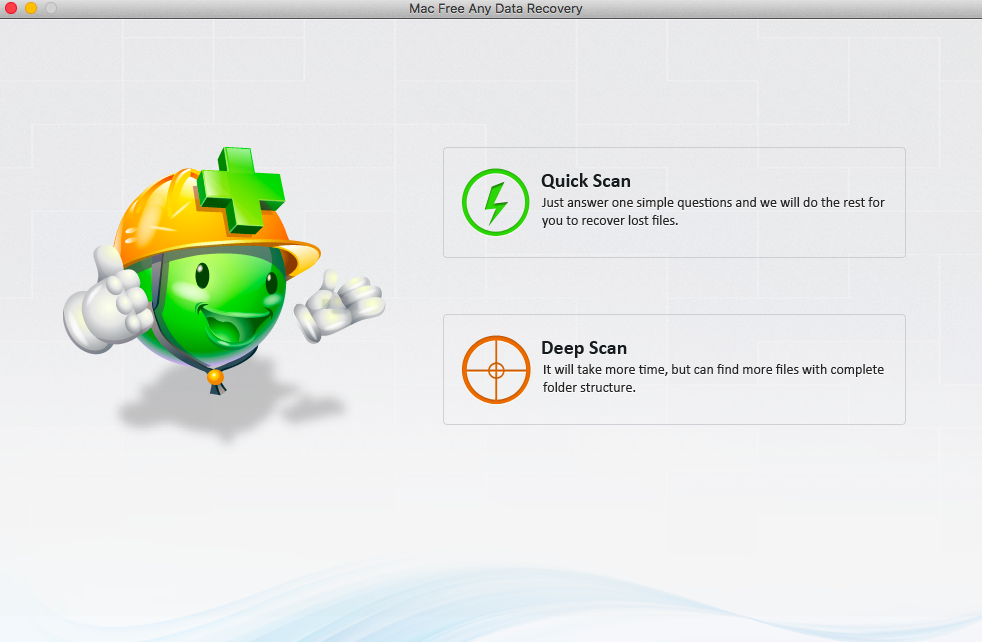
| Pros | Cons |
|
|
Price: This app is absolutely, 100% free! What a wonder. That being said, the app can be upgraded and will then carry a new name: Amazing Mac Data Recovery. That product is $49.99 for one device and $99.99 for 2-10 devices, which is still a great deal!
Download Link: Mac Free Any Data Recovery
Conclusion: Mac Free Any Data Recovery is one of the most affordable data recovery softwares, and it has one of the best free data recovery deals. It has good features that will help people with all kinds of lost files.
Bottom Line: A cheap price does not a great product make. Though this product is super cheap, it’s pretty difficult to maneuver.
Number Six: Softtote Data Recovery
Softtote Data Recovery is a recovery software that is not very well-known. The software has customers choose between three different file recovery services: file recovery, photo recovery, or file partition recovery. So many lost products can be found with Softtote Data Recovery.

The application will recover files from all kinds of devices. All the customer has to do is choose which types of files they want and where they want them saved from. This app isn’t as straight-forward to use as others, but it’s still easy to traverse.
| Pros | Cons |
|
|
Price: The full price of Softtote is $69.99 which isn’t terrible compared to other software competitors.
Download Link: Softtote Data Recovery
Conclusion: Softtote Data Recovery has a lot of wonderful features. Above everything else, it’s fairly affordable and can provide customers with the recovery services they need.
Bottom Line: Truth be told, though Softtote Data Recovery works, the others work much better. Softtote Data Recovery has the same number of pros as it does cons. This tells customers everything they need to know about Softtote compared to all the other data recovery softwares. That being said, it’s still a useful app that improves with each year and update.
Final Conclusion
There are hundreds upon thousands of software data recovery products to choose from. These products range in price from free to over $400. Some recover all files, while others only recover few. They are unique and similar at the same time. Choosing a software to help recover files shouldn’t be a hassle, though. And it shouldn’t be expensive.
The six recovery softwares that were listed in this article are reliable, easy to navigate, and best of all, they are free or include a free trial. Those with Macs are lucky to be blessed with such incredible applications. The work of these eight softwares make it simple to find files that were thought to be gone for good.
These applications can do wonders to find lost files. They can find old audio files, photos, vidoes, and so much more. Some of these apps are capable of finding files on crash computers. Some can find files that have been damaged, and can even bring back small parts of files. They can do most anything a person wants done when it comes to data recovery.
What’s great about these softwares is that there is one available for each person’s specific desires. Disk Drill is the best of the best, but it may not work for everyone. On the other hand, Softtote Data Recovery is the last on this list, but for someone it can end up being their absolute favorite. These are the rankings of the softwares, however, that could change as years (and updates) come.
Nevertheless, these are the six best free data recovery apps for Mac which have all been tested. When it comes to data recovery, using one of these programs is the way to go.
External Links
- Handy Recovery can tell people about other free recovery software applications.
https://www.handyrecovery.com/best-data-recovery-software-for-mac/ - Macgasm has all the best details on data recovery softwares.
https://www.macgasm.net/data-recovery/10-best-data-recovery-software-mac/ - More file recovery softwares can be found here.
https://www.pandorarecovery.com/best-recovery-apps-mac.html - The year 2021 has been a great year for file recovery softwares.
https://www.cleverfiles.com/howto/top-5-data-recovery-software-mac.html - What are the best recovery apps? Datarecovery.com knows.
https://7datarecovery.com/best-recovery-apps-mac/ - Wiki knows everything about anything like data recovery.
https://en.wikipedia.org/wiki/Data_recovery - Computers need recovery softwares like the ones listed in this article by Fossbytes.
https://fossbytes.com/top-best-free-data-recovery-software-2016/