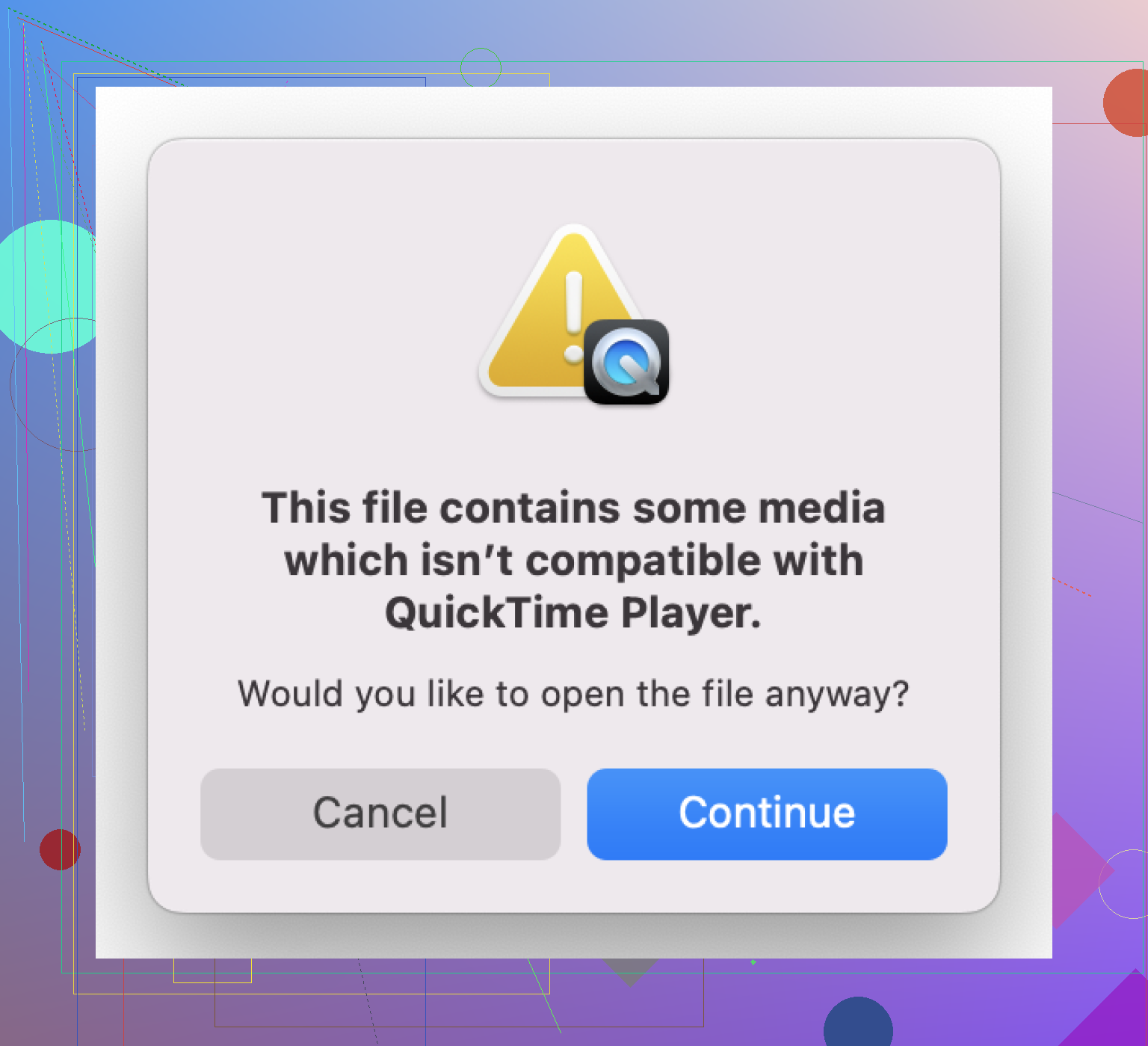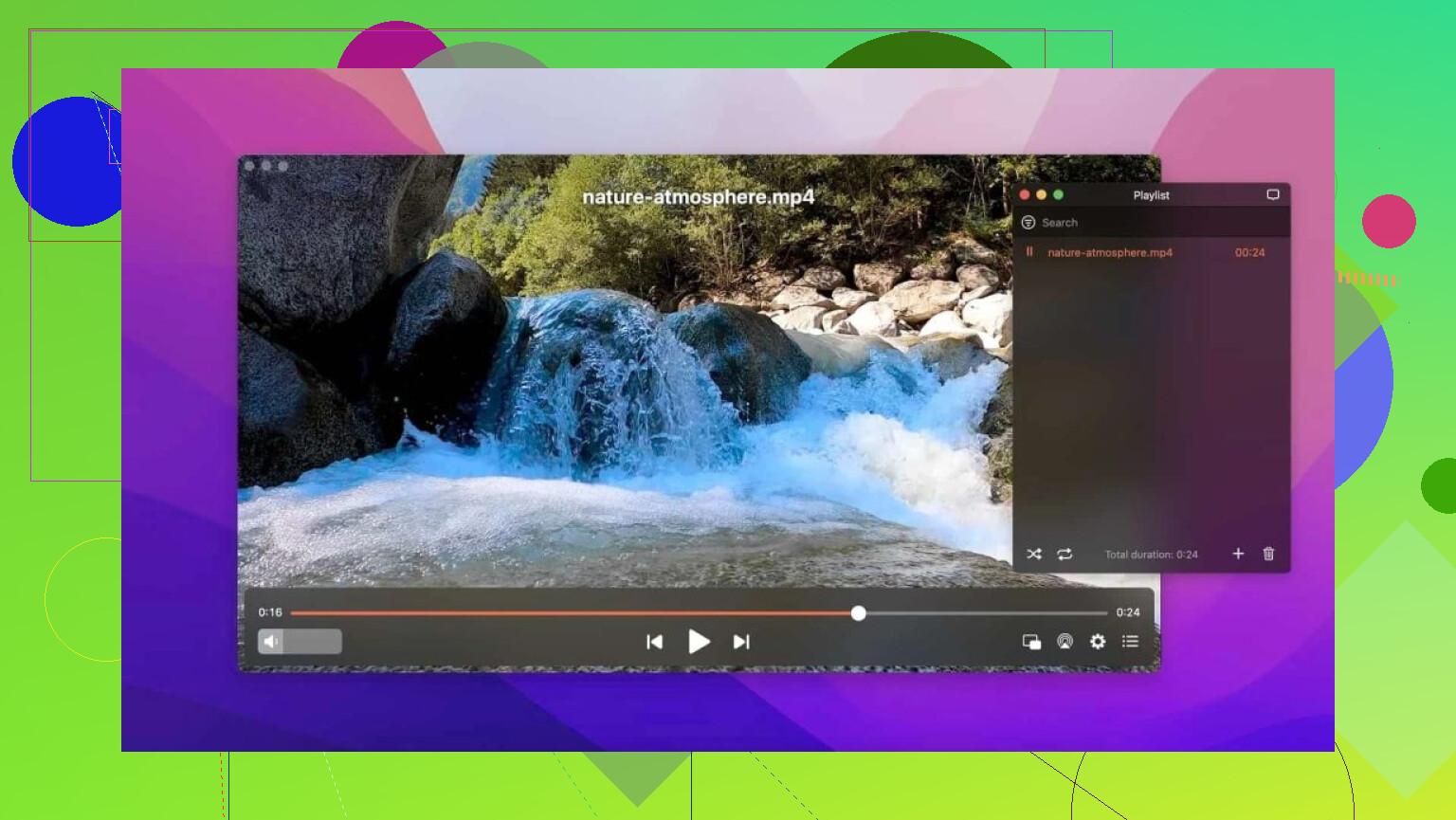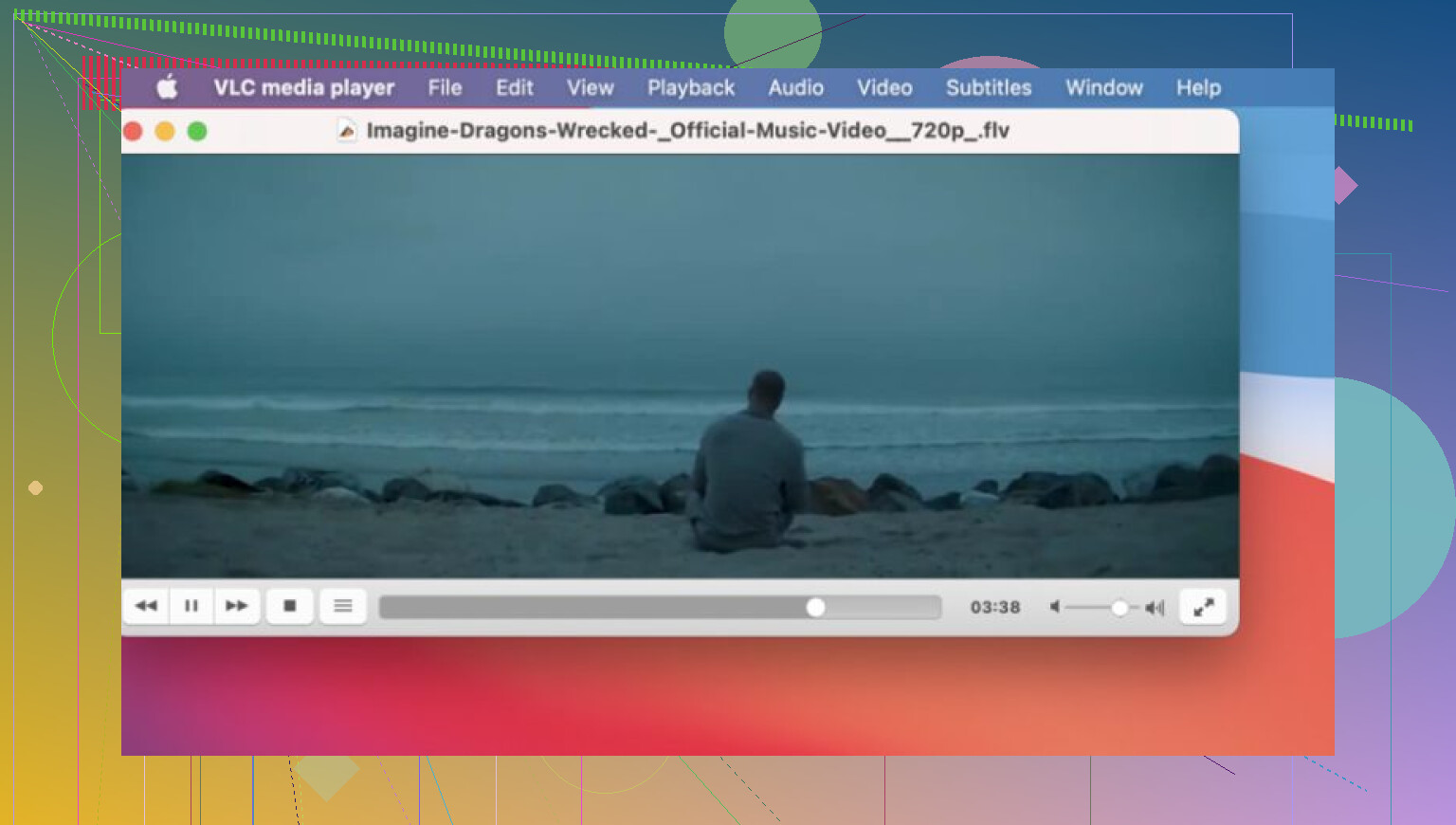I’m working on a video project and keep seeing both MP4 and QuickTime options when exporting files. I’m confused about whether MP4 files are actually a type of QuickTime file or if they’re something completely different. I want to make sure I choose the right format for compatibility. Can someone explain the difference and which one I should use?
If You’re Wondering: Is MP4 a QuickTime Format? Here’s How It Breaks Down
Alright, let’s set the record straight because this topic gets tossed around more times than my coffee mug in the morning rush.
Clearing Up the Confusion: MP4 vs. QuickTime Explained
First off, MP4 isn’t a QuickTime file. Not in the “born and raised by Apple” sense, anyway. If you wander around file formats a lot (and who doesn’t, right?), you’ll run into MP4 everywhere—Windows, Macs, Android phones, smart fridges with video screens, you name it. It’s the plain white tee of video formats: minimalist, universal, and, for better or worse, almost always the right choice.
QuickTime, on the other hand, is Apple’s built-in video player, and its baby is MOV (.mov). Think of MOV as the made-for-Apple VIP section. Sure, MP4 is welcome at the party—QuickTime can open up MP4s just fine—but only if those MP4s use codecs that QuickTime likes (usually H.264/AVC for video and AAC for audio). If your MP4 took a walk on the wild side and used something more obscure? Sorry, QuickTime might just awkwardly freeze, mute the sound, or give you nothing but a blank stare.
MP4 Not Playing in QuickTime? I’ve Been There
Remember the time you downloaded a home video, double-clicked it, and QuickTime acted like you asked it to solve quantum physics? Yeah, me too. Here’s the deal: sometimes QuickTime and your random collection of MP4s are just not meant to be. Maybe no audio, maybe just a black screen, or sometimes “This format is not supported.” Love that.
So, what do folks like us do? We get a new player. In Mac circles, a lot of people swear by Elmedia Player. This thing is basically the Swiss Army knife for video playback on macOS. Playlists, picture-in-picture (perfect for pretending to “work”), streaming straight to Chromecast or Roku, zipping through videos frame-by-frame for that ultra-detailed pause… you name it. I’ve used it to sync up subtitles and audio when my downloads go all wobbly, and having preview thumbs on the timeline is a tiny but nifty touch. Plus, it’s not an eyesore like some old-school players.
Want Something Forever Free and Kinda Nerdy? Use VLC
Quick tip—sometimes you don’t want anything “Mac-only,” or maybe you’re stubborn and want something with more buttons to poke. Enter VLC Media Player: the classic, cross-platform, open-source beast. VLC has been in my “Tools” folder longer than most apps have been in business. Plays pretty much everything, handles DVDs and audio CDs too (yeah, those still exist), and is cool with MP4s in weird codecs up to 8K.
But be warned: if you obsess over sleek interfaces, VLC isn’t winning any beauty pageants. It’s a bit of a tinker toy—powerful, but sometimes you’ll dig through menus to find that one setting you swear was there last week.
Tying It All Up
To wrap this up: MP4 is like that universally likable buddy—you see them everywhere, they get along with most tools, but don’t mistake them for QuickTime’s closest cousin MOV. If QuickTime gives your MP4s the cold shoulder, just grab a new player. If all else fails, ask around—someone’s always found another way to make it work.
Hit me up if you’re wrangling with another weird format, or trying to make your videos play nice on some ancient device. Been there, survived that.
Short and sweet: No, MP4s are NOT QuickTime files. @mikeappsreviewer dropped a lotta details—some I agree, some I think get a lil lost in the weeds.
MP4 is a global video file—the closest thing we’ve got to a world peace treaty in digital media. It’ll play on just about any device, not just Apple stuff. QuickTime, though? That’s Apple’s thing, usually .MOV files, and they’re cousins but not twins. Sure, QuickTime CAN open some MP4s, but not always. Depends on what’s inside the MP4 (the codec). Weird codecs = QuickTime just shrugs and gives you nada.
The reason you see both options when exporting is so you can pick the best “container” for your audience/hardware. Need Mac compatibility or pro features? MOV/QuickTime. Keeping it universal? Go MP4.
If QuickTime chokes (it WILL happen), don’t bother fighting it. Try exploring advanced playback with Elmedia Player. Plays everything I’ve thrown at it. No drama.
TL;DR: MP4 ≠ QuickTime. Pick your export based on WHERE you’ll play it most. Don’t overthink it—seriously, I promise, it’s not worth the existential crisis.
Nope, MP4 files are NOT “QuickTime format.” They’re not secret siblings or long-lost cousins, just two totally separate file containers that sometimes hang out at the same party because they each love the universal H.264 codec. MP4 is like the international fast food chain: everywhere, and you always sort of know what you’ll get — decent compatibility across basically any device. QuickTime format, on the other hand, is Apple’s thing, usually packaged as a .mov file, and leans on some unique features that make editors swoon but sometimes break out in hives outside the Mac zone.
Here’s the deal, and why you keep seeing both options on export: not every MP4 = a QuickTime-readable file, because MP4 can wrap up weird/rare codecs QuickTime doesn’t want to mess with. But every .mov is tailored for QuickTime and can include richer metadata, more audio tracks, or even alpha channels. So, if your audience is Apple-heavy or you’re doing intense post-production, export as .mov. Need something you can post online, email grandma, or play on a toaster? Stick with MP4.
Honestly, I get why people mix it up (shoutout to @mikeappsreviewer for the analogy—cracked me up), but the confusion just makes video exporting even messier. Been burned by QuickTime refusing to play my so-called “universally compatible” MP4s, which is why I go hunting for something more forgiving. If you hit that wall, I’d def recommend checking out this powerhouse video player for Macs — Elmedia Player handles more formats than QuickTime ever dreamed of and pretty much never ghosts you when it’s time to hit play.
Short version: MP4 ≠ QuickTime. Pick MOV for Apple ecosystem editing, MP4 for everywhere else, and don’t sweat it if QuickTime has a tantrum — alternatives like Elmedia Player exist for a reason.
MP4 ≠ QuickTime; MOV ≠ MP4; and if you can’t tell the difference, don’t sweat it—half the internet’s just as confused. Let’s break it down minimal style:
- MP4: Ubiquitous, friendly with almost any device, but compatibility is all about what’s inside (the codecs). QuickTime (Apple’s gig) sometimes accepts MP4s, sometimes doesn’t, depending on those clunky codecs—@mikeappsreviewer nailed it about that “cold shoulder.”
- MOV: Think Apple’s home-cooked meal for QuickTime. Editing in the Apple bubble? MOV all the way—it can bake in extra pro features like alpha channels and more sound tracks.
- Why are you seeing both export choices? Editors want you prepped for both universal sharing (MP4) and pro workflows (MOV), not because MP4 is strictly “QuickTime.”
- Problems? If QuickTime bails on your MP4s, double check the audio/video codecs. Still stuck? Instead of toggling back and forth, Elmedia Player is that “plays everything” fix—definitely has wider format/codec support than QuickTime. Pros: Versatile, solid interface, subtitle-friendly, feature-rich. Cons: Not Windows-native, some features paywalled.
- For true open-source lovers, VLC competes well—handles gnarly codecs if looks aren’t your thing.
So, consider your audience: all-platform? MP4. Apple editing circus? MOV. QuickTime snobbish? Let Elmedia handle the drama.