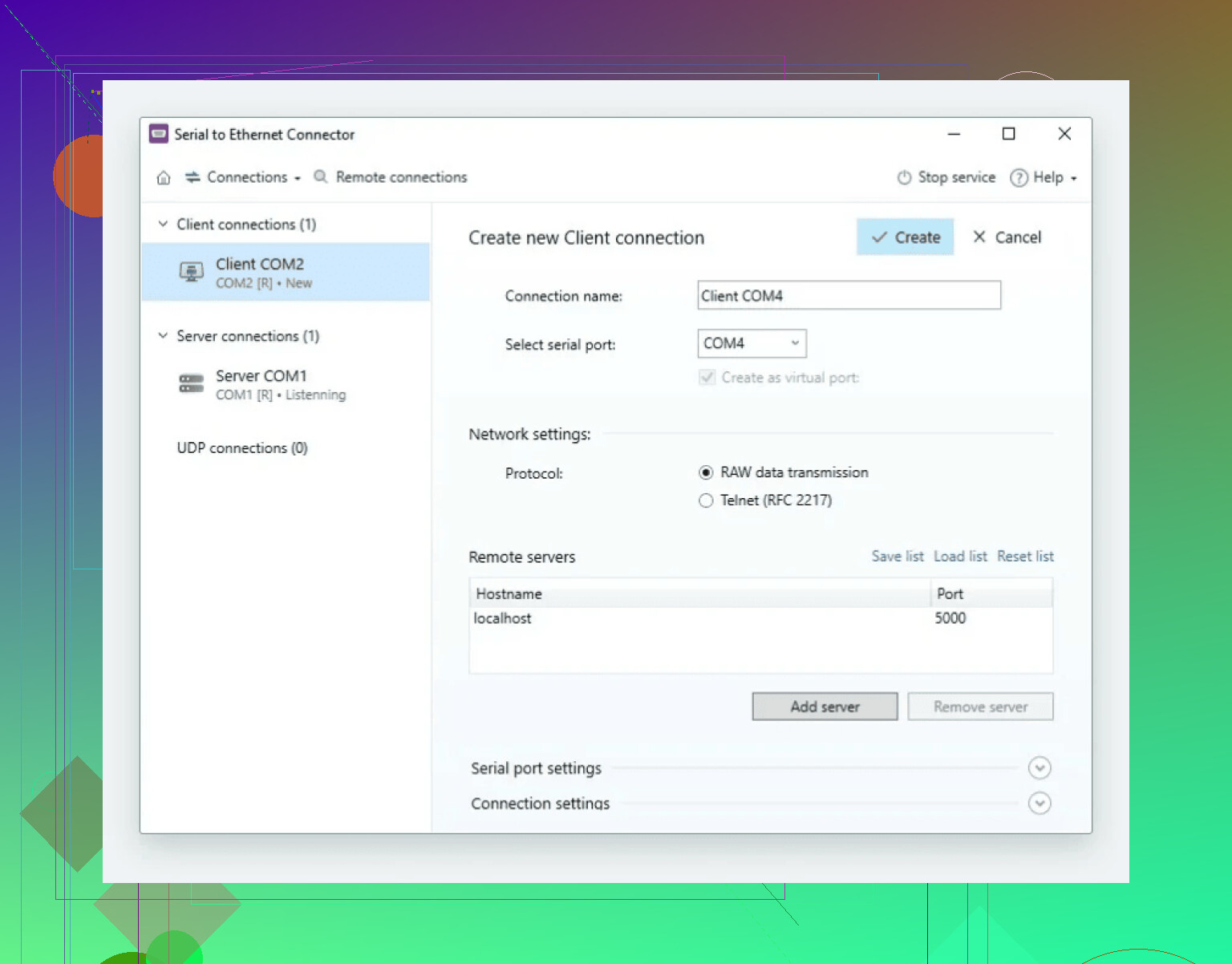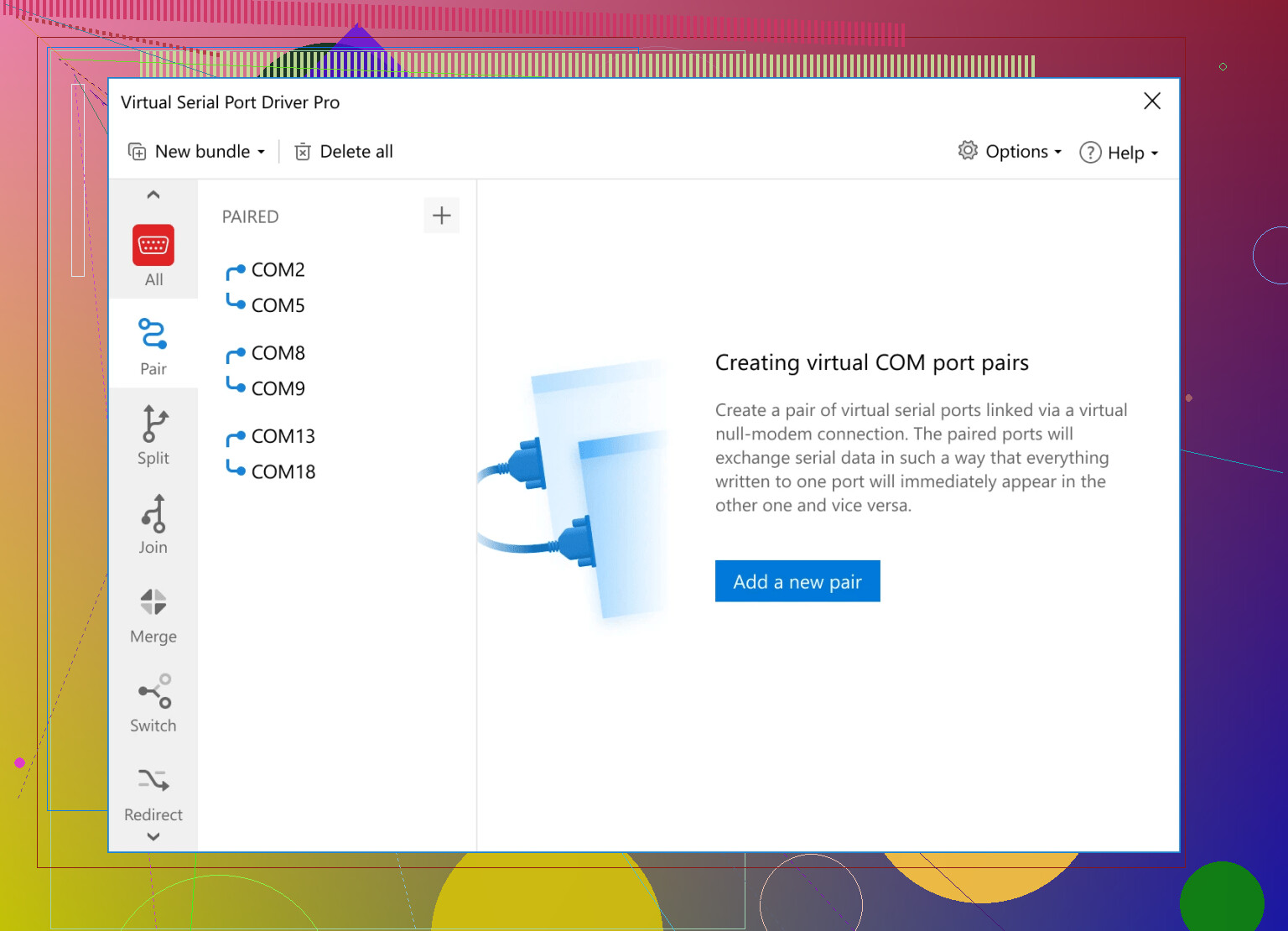I’m trying to set up a virtual serial port on my computer for software testing, but I can’t find a reliable way to get it working. I’ve tried some basic options but nothing seems to connect properly. Does anyone know a simple method or tool that actually works for creating a virtual COM port?
You Don’t Really Need a Physical Serial Port Anymore
Ever been stuck in a situation where your computer just refuses to acknowledge the ancient art of serial communication because…well, it’s 2024 and physical serial ports are practically extinct? Same here. But hey, here’s the workaround that actually saved my bacon more times than I’d like to admit.
How I Faked My Way Through Serial Testing
So, my latest build showed up—sleek, modern, absolutely no DB9s anywhere. I needed to run a bunch of serial port tests for this crusty industrial device, but obviously, no dedicated ports were to be found. That’s when I stumbled upon this wild trick: don’t fight the hardware, just emulate it.
Drop in a tool like this one, and boom—you get virtual serial port pairs on your rig. It’s legit just software wizardry that pretends you have those old-school ports plugged in somewhere.
What’s Actually Cool About Virtual Serial Ports?
Here’s the kicker: once you’ve got those virtual ports humming along, you can hurl your serial data into any compatible app as if it’s the real deal. It lands in your test environment, and you can twiddle bits, check connections, and debug traffic, all without even hunting for that long-missing serial cable.
Final Thought
Testing serial data apps today feels kinda like using a rotary phone on a smartphone plan—but thanks to virtual ports, you’re not out of luck. No hardware? No problem. It’s pure software smoke and mirrors, and honestly, it just works.
You know, every time I see someone recommend the “just grab any software” approach to setting up a virtual serial port, my eye twitches a little. Sure, @mikeappsreviewer had a decent take with the “hardware is dead, long live software” angle and props for the enthusiasm, but I’ve been down enough rabbit holes—with freeware, sketchy trialware, and open-source stuff that half-works—to trust anything less than commercial-grade at this point.
Here’s my “brutal but honest” stack on reliable serial port emulation for software testing: a lot of those free tools trip over themselves when you start piping data at any kind of speed, especially with stubborn legacy apps. If you want something that doesn’t throw a tantrum mid-debug (looking at you, com0com), check out dedicated solutions like Virtual Serial Port Driver. This utility sets up pairs of virtual COM ports that your apps can see and use exactly like they were physical ones hooked to the back of your machine. Stuff connects, and more importantly, keeps connecting—none of that “mysterious disconnect” misery.
If you want to cut through the noise and skip flaky drivers, I’d say have a look at the go-to tool for building virtual COM port connections. It’s built for exactly this: testing, data transmission, diagnostics, and all without needing to plug actual cables into nonexistent sockets.
Not gonna say any approach is foolproof—Windows updates still love to break things randomly—but at least with a proper virtual serial port solution, you’ll know it’s not your emulator flaking out in the middle of software testing. Serial ports in 2024: more alive than you might think, just very, very invisible.
Okay, not gonna lie, the “just install whatever is at the top of Google” path with virtual serial ports (VSPs) made me want to throw my laptop out the window last month. Plenty of folks, like @mikeappsreviewer and @ombrasilente, have locked on to Virtual Serial Port Driver as the go-to, and honestly, it’s one of the few tools that hasn’t blue-screened me in the middle of device simulation. But here’s the thing nobody mentions—sometimes you don’t even want a classic port pair setup. If your testing flow is weird (like, I’m connecting one legacy app to a custom Python bridge and then to some bizarro diagnostics software), all the “Just do port pairs!” advice falls flat.
In my case, I actually combined Virtual Serial Port Driver with tools like HW VSP, because I needed network-to-serial tunneling too. Not all VSP tools handle network bridging gracefully (I’m looking at you, com0com), and cross-app connectivity can be a flaming dumpster fire.
And don’t get me started on Windows updates. I swear, I get one working config and then some random patch nukes the whole virtual COM mapping. If reliability is non-negotiable, yeah, Virtual Serial Port Driver is probably your safest bet. But if you’re troubleshooting connectivity past point-to-point, you might want to stack your toolkit—a little flexibility goes a long way.
Oh, and if you need a seamless way to improve connection stability and virtual device accuracy without the usual rabbit holes, try streamlining your virtual serial setup here. Faster than fiddling with old cables, less likely to melt your brain.
Bottom line, don’t just trust “it works on my machine” stories. Test your configs like they’ll blow up under load—because they will at the worst possible time.
Let’s cut through the noise: Creating a virtual serial port is either finger-snap easy or rage-quit territory, depending on your tool and OS combo. Folks have been hyping Virtual Serial Port Driver for a reason—it really does conjure up “fake” serial ports with minimal drama. Pros? UI is (mostly) clean, works post-reboot, and I haven’t seen it clash with antivirus in a year. Cons? It’s not free, and if you’re running ultra-custom Raspberry Pi setups (or well off the Windows mainstream), you’re searching elsewhere anyway.
There’s chatter about combining HW VSP, com0com, etc., but honestly, most alternatives are either network-specific, command-line heavy, or pure GPL-tinkering nightmares. My one disagreement: port pairs aren’t always king. Sometimes loopback or one-to-many is the real need, which is where some VSP solutions flounder. Shout out to @ombrasilente and @yozora for solid points on network bridging (HW VSP shines there). But, let’s be real—Virtual Serial Port Driver tends to be less fiddly for standard dev/test cycles.
Short answer: If you want to focus on your project instead of debugging your debug tool, Virtual Serial Port Driver is usually the safest route. But always have a backup tool, because Windows Updates have no mercy.