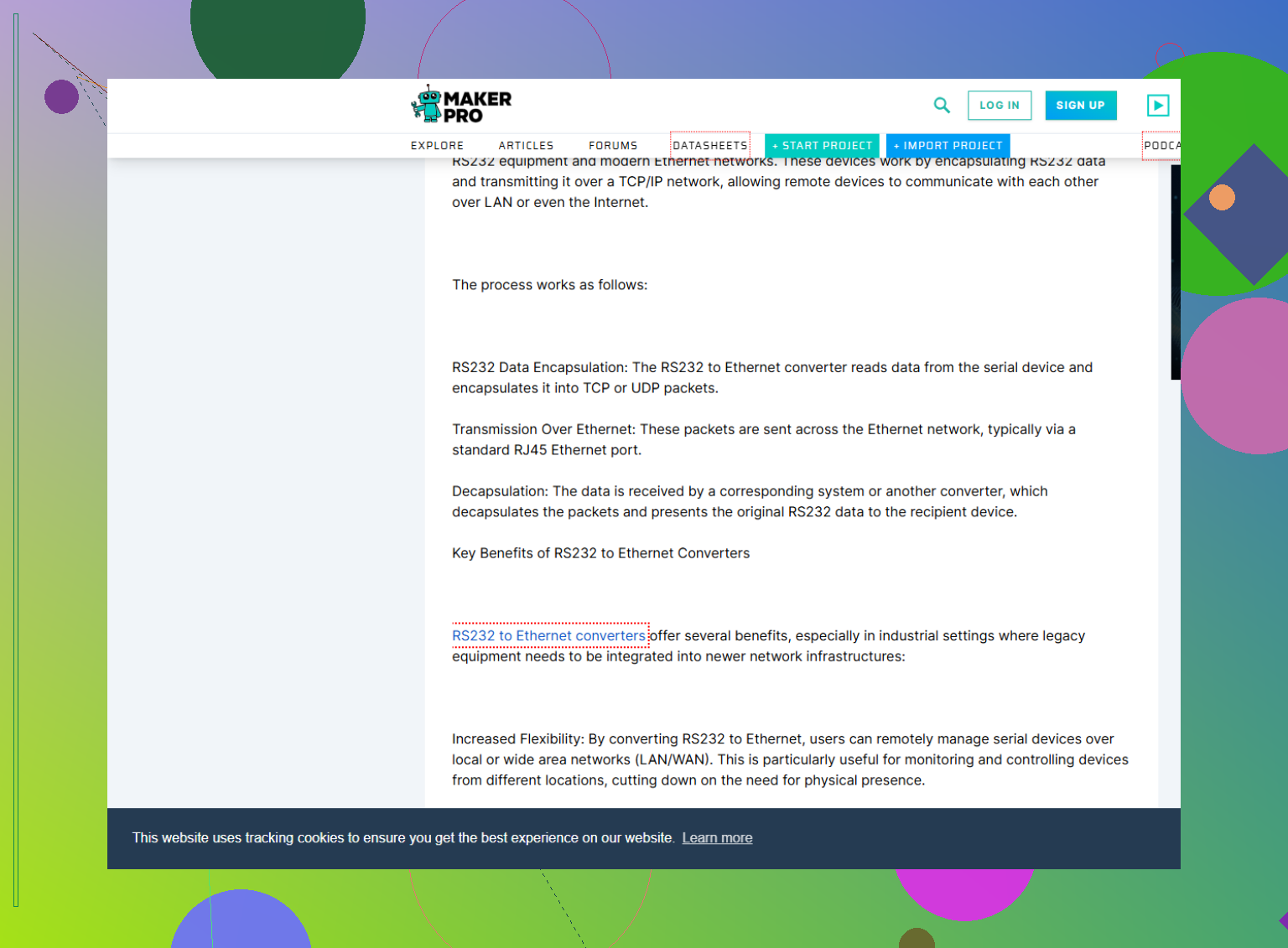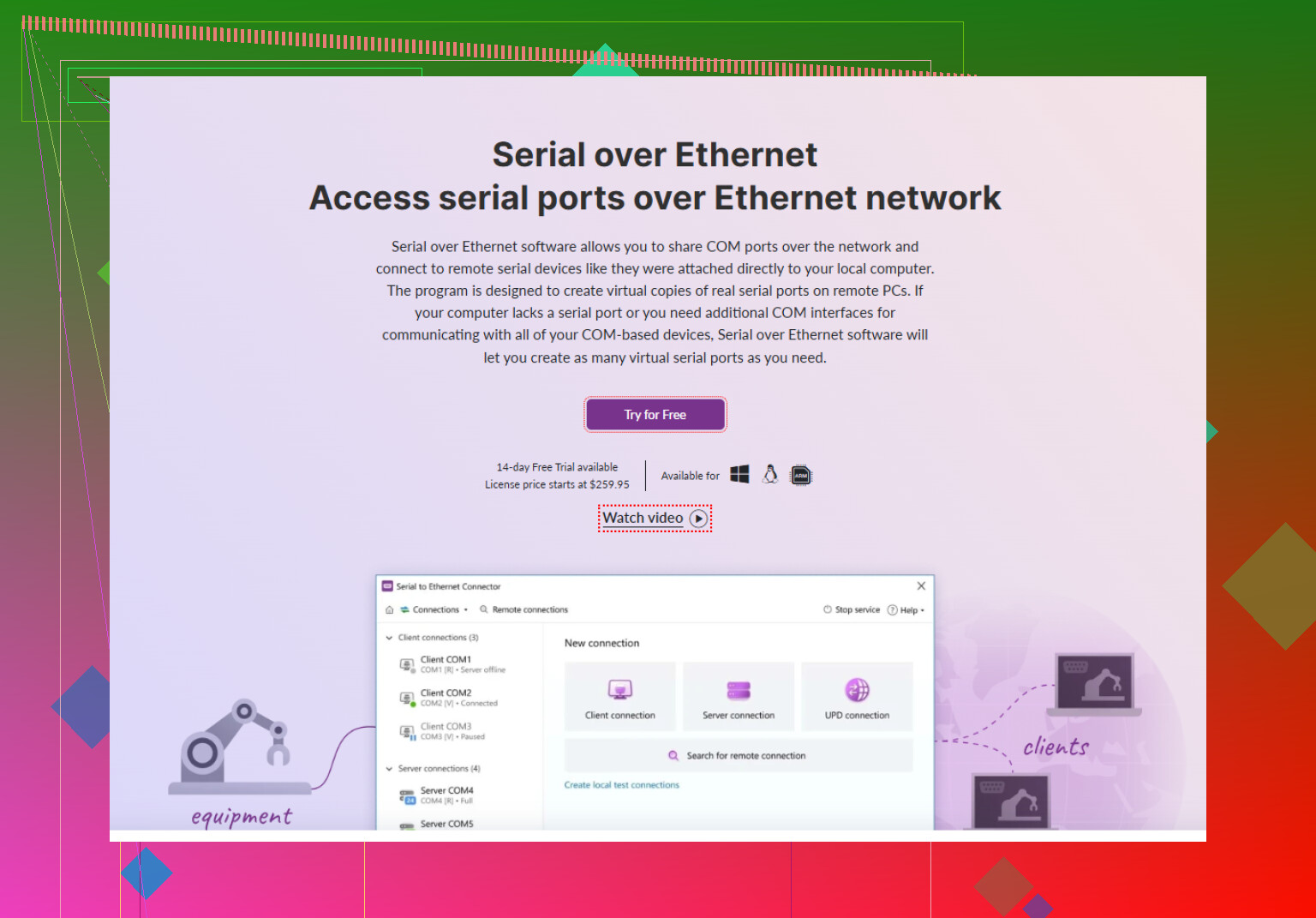I’m trying to connect a device with an RS232 port to my network using Ethernet. I bought a converter but I’m running into setup issues and can’t get any data to transfer. Has anyone successfully done this or can offer troubleshooting tips? Looking for advice on hardware compatibility or configuration steps.
I’ve been down this rabbit hole before when I tried to integrate some legacy CNC equipment with our modern network. First thing: a RS232 to Ethernet converter is just the beginning—it won’t magically “network” your old device unless you configure it just right. A lot of people think you plug it in and it becomes plug-and-play, but it’s usually way more involved.
Here’s what tripped me up (and most folks):
- Baud rate/serial settings mismatch – Both the device and the converter box need to match up on baud rate, stop bits, parity, etc. One character off and NOTHING works.
- TCP vs. UDP confusion – Does your converter default to TCP or UDP, and does your software know how to talk to that protocol? Some converters are finicky, and your device might only want TCP.
- Proper IP config – Make sure the Ethernet side is actually getting an IP address on your network, and isn’t just sitting in la-la land with a hardcoded default.
- Virtual COM port software – This is mandatory most of the time! You’ll need something running on your PC that makes the remote converter “look like” a local COM port. Without that, your apps probably won’t see it.
- Device cabling – Null modem versus straight-through cable matters. Triple check which one you need.
- Firewall/Antivirus – These eat RS232-over-Ethernet traffic for breakfast. Try disabling for a minute to test.
Honestly, for reliability and a smoother setup, I switched to using a software-based solution called Serial to Ethernet Connector (search for the one by Eltima). It creates virtual serial ports over your network, so you don’t have to tinker directly with converter hardware settings as much, and it works with crazy setups where hardware boxes failed me.
If you want a step-by-step (plus common headaches), check out this awesome guide I stumbled on, it saved me HOURS: Bridge RS232 devices to your Ethernet network.
For anyone else lurking, moving your serial equipment onto your modern infrastructure actually opens up a world of remote monitoring or even simple remote rebooting via Ethernet. Just come prepared for some trial and error, and keep a crate of null modem adapters nearby—you’ll need 'em!
Not gonna sugarcoat it: RS232 to Ethernet conversions are a whole world of “almost works, but not quite.” @voyageurdubois already dropped a sermon on the config gotchas, but here’s the thing—sometimes these little converter boxes are flat-out more pain than they’re worth, especially if you’re dealing with weird, finicky legacy hardware.
I’ve personally spent way too many late nights with a serial sniffer in one hand, ethernet cable in the other, cursing at boxes that refuse to forward more than a handshake packet. Some people will tell you hardware always wins. I’m not so sure. In fact, my secret sauce lately has just been to skip the standalone converters and virtualize the whole process, especially if your ‘client’ side is a Windows PC. No shame in my game—hardware emulation is the future, my dude.
Instead of fighting with random dip switches and mysterious config screens on a box from 2012, I now just use software to create virtual serial ports on any computer in the building, linked right to whatever IP I want. If that idea sounds less frustrating, you should honestly try a serial-ethernet solution for network devices like Serial to Ethernet Connector. Install, configure, bang, done. Suddenly Windows is convinced it has a COM1 port, but you’re really shooting data over gigabit Ethernet.
Not saying the hardware route never works. It can! But if you’re running into repeated “nothing is transferring,” you might be hitting a protocol mismatch or your device is locked to some old standard that modern hardware converters botch (happens more than you’d think). Software lets you monkey with the details until you finally see that magical stream of ASCII you’ve been waiting for.
Would love to hear if anyone’s managed to get hardware boxes working at gigabit speeds with handshaking on ancient medical gear. I’m pretty skeptical. But for everyone else frustrated out there: you’re not alone. If at first you don’t succeed, virtualize it.