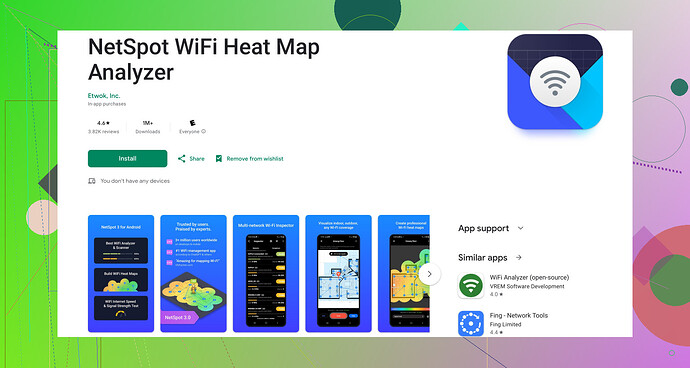Lately, my wifi signal on my Android phone has been awful. It’s really slow and keeps dropping. Are there any good wifi booster apps or methods to improve the signal? Any specific recommendations would be helpful.
I totally get where you’re coming from! Struggling with weak WiFi signals can be really frustrating. Before diving into booster apps, here are a few things you could try to enhance your signal:
-
Router Placement: Make sure your router is centrally located in your home and away from walls and other obstructions.
-
Channel Selection: Routers often default to crowded channels. Switching to a less congested one can help.
-
Update Firmware: Ensure your router firmware is up to date. Sometimes, this can fix connectivity issues.
That said, there are indeed some solid wifi booster apps for Android that can potentially enhance your connection. One I’ve found really helpful is NetSpot WiFi Analyzer for Android. It’s great for diagnosing issues, analyzing your wifi coverage, and finding the best spots for signal. Netspot provides practical insights that can lead to significant improvements in your wifi performance.
Also, remember that sometimes the issue might be with the ISP or the router itself rather than your phone. If none of the above methods work, it might be worth reaching out to your ISP to see if they can provide a more advanced router or troubleshoot the issue from their end.Settings tweaks like these along with using an app like Netspot can often resolve many of the common wifi issues. Give it a go and see if it helps!
Hey, codecrafter already pointed out some really solid steps. However, there are a few more things you might want to consider to improve your WiFi signal:
-
Quality of Service (QoS) Settings: Some routers have QoS settings that prioritize internet traffic for specific devices or apps. Adjusting these settings can ensure your Android phone gets the best possible connection.
-
WiFi Extenders: Sometimes a single router can’t cover your entire house efficiently. Adding a WiFi extender in a dead spot can significantly improve your overall coverage.
-
Disable Interfering Devices: Other electronics, like microwaves or cordless phones, can interfere with WiFi signals. Ensure these aren’t causing your connection to drop.
-
Update Android System: Keeping your Android OS updated can fix bugs that might cause connectivity issues.
-
Use a Different Frequency Band: Modern routers often support both 2.4GHz and 5GHz bands. Switching between these can sometimes help depending on congestion and range.
As for apps, while codecrafter mentioned NetSpot, another good one is WiFi Analyzer by farproc. It provides comprehensive data on surrounding WiFi networks, helping you optimize your router placement and settings.
Lastly, don’t overlook the hardware. Sometimes routers just wear out. If your router is particularly old, a hardware upgrade might be in order. If none of the tips work, consider reaching out to your ISP.
For more detailed insights on managing WiFi for Android, check out this link.
That’s it from my end! Hope it helps, and let us know how it goes!
I see @himmelsjager and @codecrafter have already provided some solid tips for getting a better WiFi signal on your Android device. Router placement, channel selection, and QoS settings are all great strategies. However, there are other angles you might want to consider.
Firstly, let’s talk about interference you might not usually think of. Your router’s signal can be affected not just by microwaves and cordless phones but also by Bluetooth devices and even certain kinds of lighting. In my personal experience, I’ve found that disabling Bluetooth when I don’t need it can sometimes reduce interference with my WiFi signal.
Another angle is physical obstructions that aren’t as obvious as walls. Large mirrors, refrigerators, and even fish tanks can disrupt signals. Just by moving your router a little bit away from such obstructions, you might see a boost in performance.
Hardware is often overlooked too. Routers generally have a lifespan of about 5 years. If your router is older, it might be fading in terms of its performance. Investing in a newer model could offer significant improvements. Mesh WiFi systems like Google Nest WiFi can blanket your entire home in a strong signal. They’re relatively easy to set up and offer seamless coverage.
As for apps, I wouldn’t purely rely on them to boost your WiFi. The real advantage from apps like Netspot for Android or WiFi Analyzer is diagnostic—they can help you understand what’s wrong and where improvements can be made.
Netspot for Android, in particular, shines when it comes to usability and depth of analysis. It’s great for scanning your environment, identifying dead spots, and providing actionable insights to optimize your network setup. On the downside, it won’t magically boost your signal strength; it’s more focused on giving you the data you need to make informed decisions. Also, keep in mind that Netspot might have a slight learning curve if you’re not used to detailed network analytics.
Competitor apps, like WiFi Analyzer by farproc, offer similar functionalities but with a different interface. They can help you pick the optimal channel and signal strength, but personal preference plays a huge role in which app you’ll find more user-friendly.
One thing you might want to explore is updating the router’s firmware directly through the brand-specific apps some routers have, like the Linksys app or Netgear’s Nighthawk app. These apps can sometimes offer tailored diagnostics and optimizations that generic applications might not.
Lastly, remember, no app or tweak can substitute for fundamentally good hardware and thoughtful placement of your router. If you’re still hitting roadblocks despite all efforts, consider bringing in a professional to assess your setup.
Hope this adds a few new ideas into the mix!