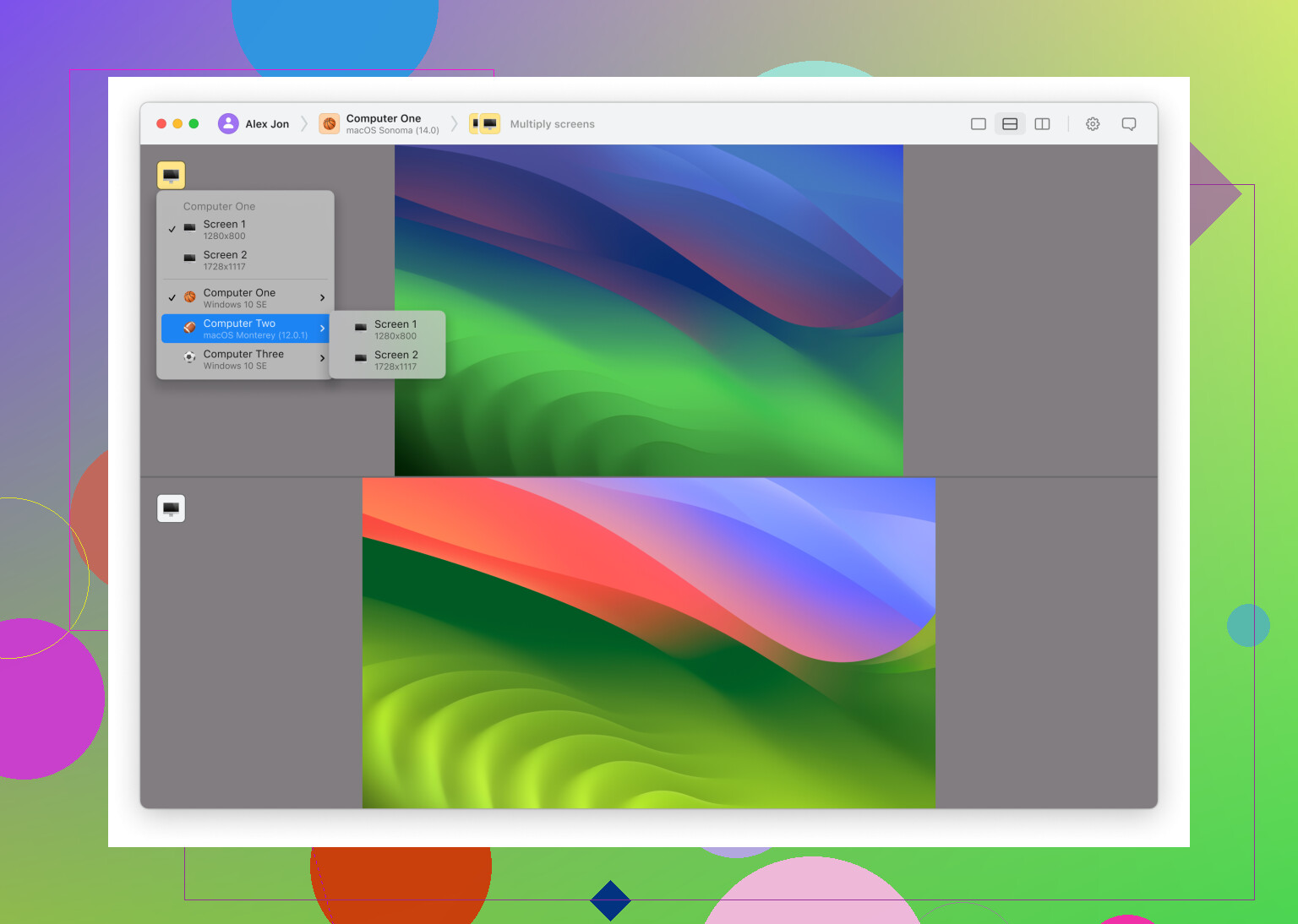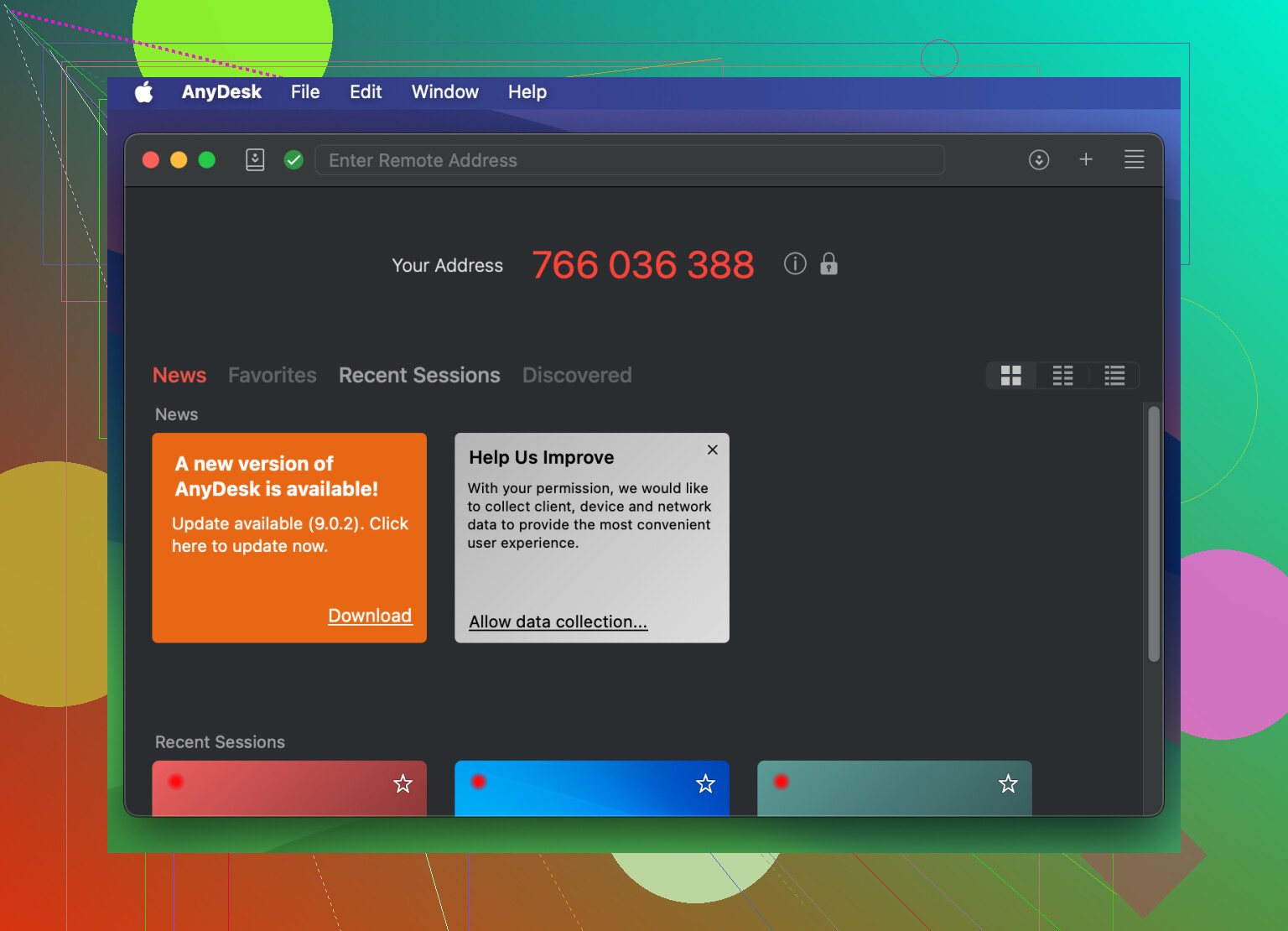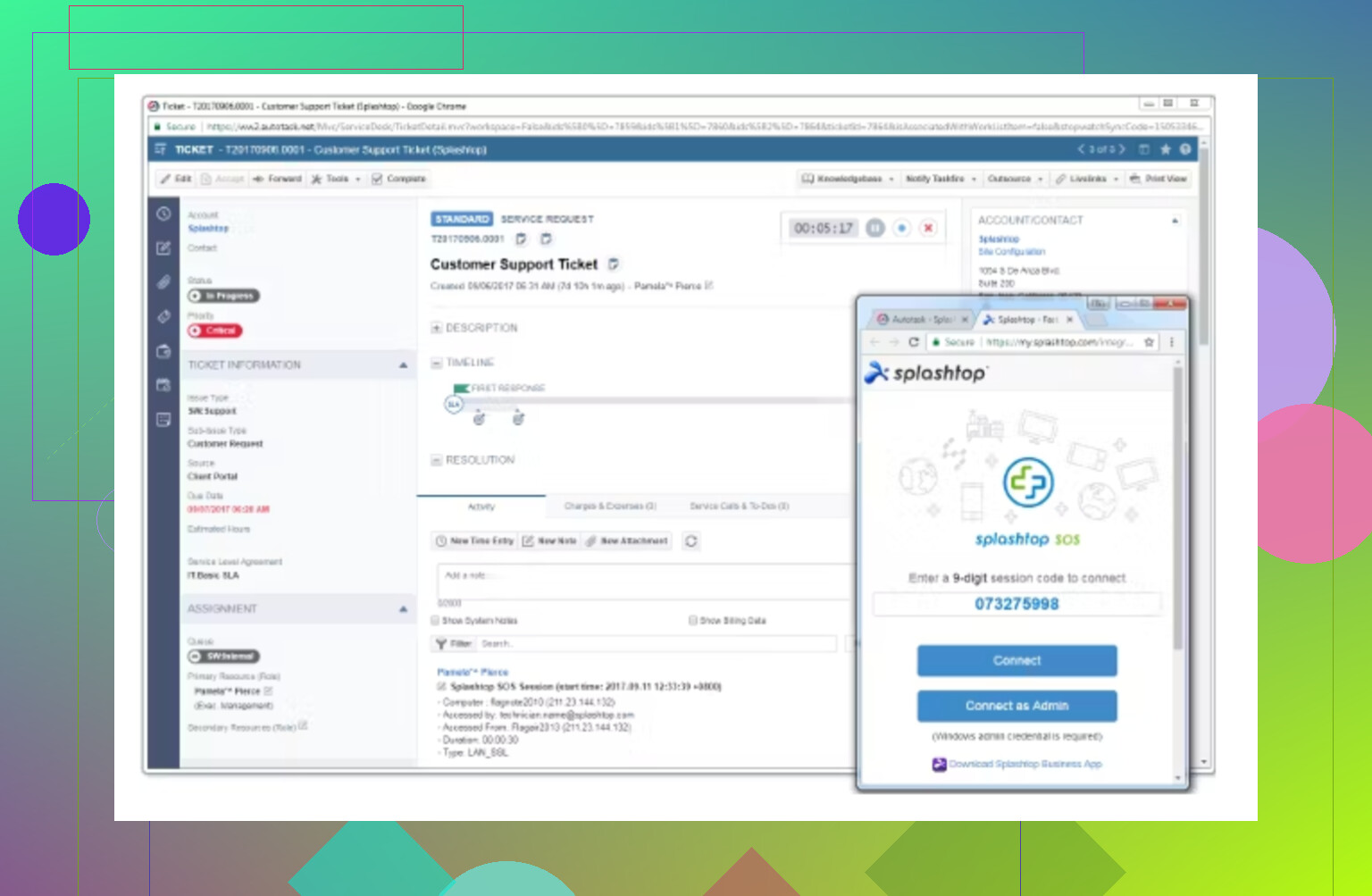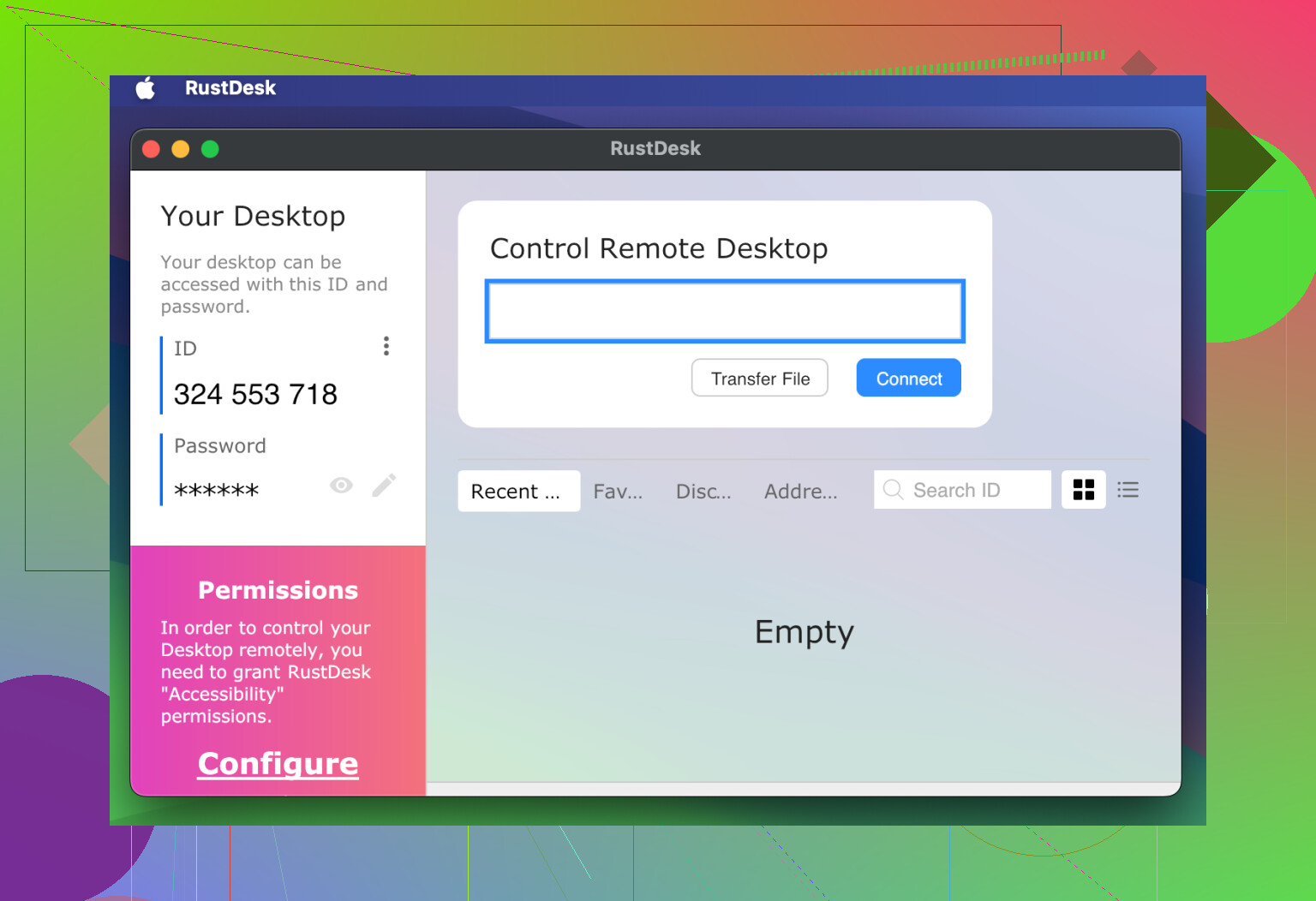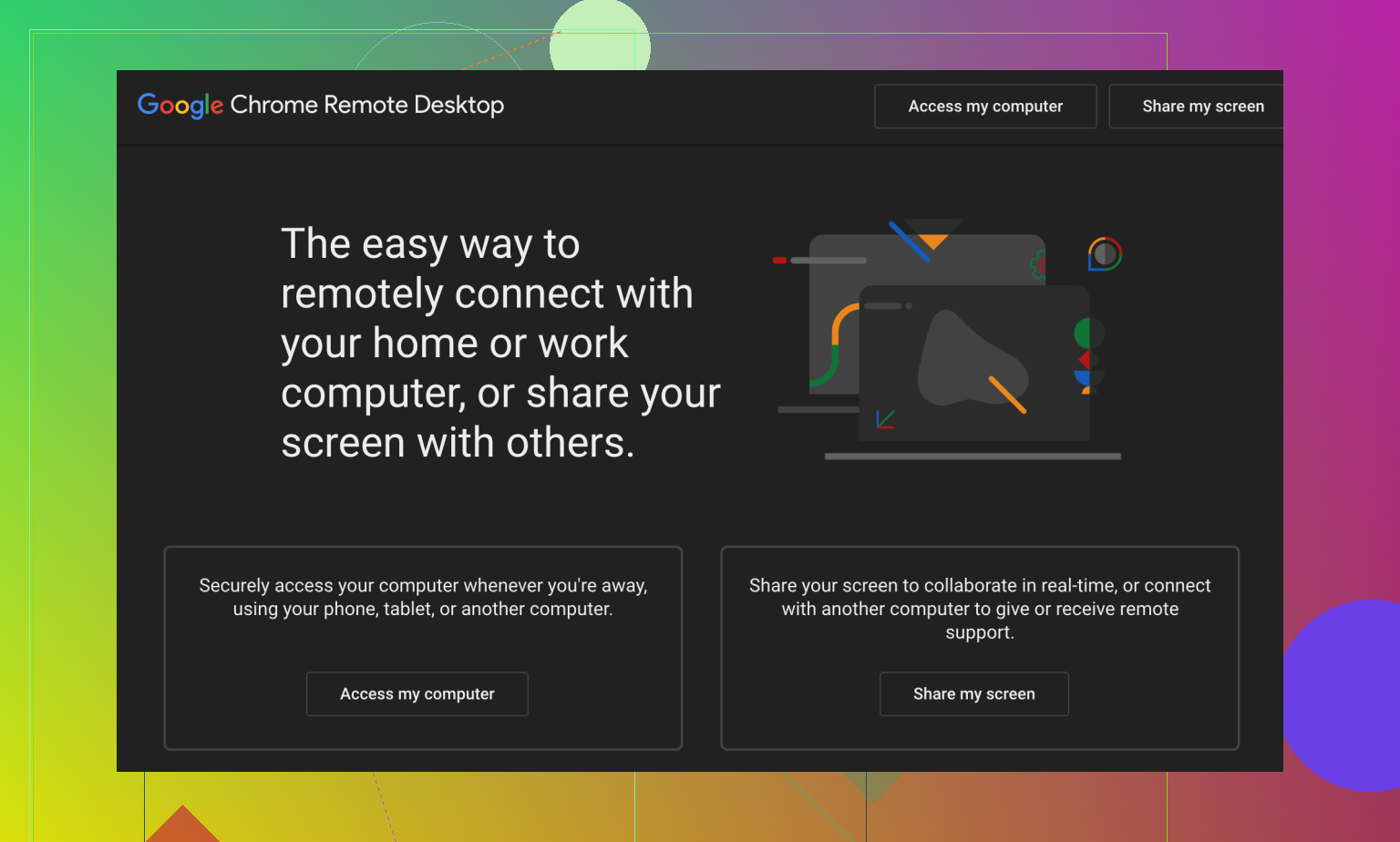I’m part of a hybrid team with some members in the office and others working remotely. We’re struggling to collaborate smoothly because our current remote desktop tool keeps lagging and disconnects often. Does anyone have recommendations for reliable, user-friendly remote desktop solutions that work well for hybrid setups? Experience with security features and multi-platform support would be especially helpful.
Top Remote Desktop Tools for Hybrid Teams: Real-World Insights
Selecting a remote desktop tool for a team that’s scattered between homes and the office? That’s always a circus—everyone’s on different operating systems, half the people want something simple, one person’s obsessed with security, and there’s that manager who only cares if the price is right. I’ve spent too many hours testing these for my distributed crew, breaking stuff, and reading horror stories on various subreddits. This analysis of remote desktop tools for hybrid teams addresses modern workplace needs. Here’s what actually holds up, based on surviving daily work—not just marketing fluff.
HelpWire
Ever discover a tool that’s so frictionless you wonder if there’s a catch? That was my experience with HelpWire. It’s straightforward, actually makes cross-platform access feel like a local connection, and—brace yourself—totally free even for business use. I dragged my MacBook into the mix alongside the company ThinkPad and didn’t hit a single wall.
- Best Bits:
- No, you’re not dreaming. It’s free for commercial use. There’s no ‘catch’ buried in the TOS.
- Flip between Windows, macOS, and Linux. It just works, even when someone brings a weird Linux distro to the team.
- Kicked off a file transfer while chatting with my designer, and both features clicked with zero training or handholding.
- Setup took about the length of a cup of coffee—no IT ticket required.
- Want alternatives? Find them here: AnyDesk vs HelpWire or Splashtop vs HelpWire.
AnyDesk
Can we talk latency? Because with AnyDesk, it’s like teleporting. My video calls don’t lag, and I can edit documents directly on the office PC from the couch—no time spent staring at little spinning circles. It supports literally everything—Windows, macOS, Linux, all flavors of mobile. You want session recording? Remote printing? Those are native.
- Favorite Aspects:
- Stupid-fast connection. Like working in-person, even from a thrift shop WiFi.
- I can bounce from desktop to phone to tablet and it’s all synced and smooth.
- Transferring massive design files feels as close to local as I’ve gotten.
Splashtop
Imagine streaming your entire work desktop like it’s a Netflix show. Splashtop nails high-res, low-lag desktop streaming. We use it for everything from software demos to jumping between multiple monitors at a time. Free for personal stuff, but their business plans chuck in features like remote reboot and user management. My only beef: the UI feels a tad dated, but performance always trumps pretty for remote tools.
- What Shines:
- Printing the company expense report straight to my home printer made me do a double-take.
- Handles multi-monitor madness with grace (designers rejoice).
- AES-256 encryption keeps the boss’s paranoia at bay.
- Business plan price tag is reasonable for the extras you get.
RustDesk
If you’re the type to self-host your own Discord server and freak out at the mention of “third-party cloud,” RustDesk should be on your radar. This one’s open-source, fully self-hostable, and totally free. We spun up a test VM, pointed everyone at it, and it just went—no vendor lock-in, no weird pop-ups.
- Key Perks:
- No handing over your data to some rando corporation. Host your stuff; sleep at night.
- Absolutely zero licensing drama—free for good, even if you have a big team.
- Cross-platform, matches up with Windows, macOS, and Linux all in one UI.
- Uses the gold-standard AES-256 encryption.
Chrome Remote Desktop
Here’s the bottom line: if your team just needs to get into their work PC and doesn’t care about fancy extras, Chrome Remote Desktop does the trick—and it’s easier than microwave popcorn. All it takes is a browser and a Google account. No session recording or crazy configs. Don’t expect robust admin management or multi-monitor party tricks, but nobody ever called me for help setting it up.
- Best For:
- Anyone who wants to be logged in and working before IT even answers the ticket.
- Teams with tight budgets (spoiler: it’s free).
- Windows, macOS, Linux, iOS, Android? Doesn’t care—it’s browser-based.
- If you want “just remote access” without the clutter, this is the one.
TL;DR
- You want free, simple AND secure? Check HelpWire.
- Need ultra-fast connections and pro features? AnyDesk or Splashtop (pick based on your aesthetic UI preferences).
- Want to host your own, open-source style? RustDesk is your friend.
- Just need in-and-out access, no drama? Chrome Remote Desktop.
Before you decide, test them with your team’s actual workflows—there’s no universal best, but there’s definitely something that’ll make your Mondays suck less.
I’ll bite and play devil’s advocate: while @mikeappsreviewer brings up some solid options, I’m actually gonna push back a bit on a couple, just based on scars earned from too many remote support disasters.
First, Chrome Remote Desktop is “easy” but honestly, if you need anything beyond logging in and poking around, it’s a headache—no multi-user or file transfer? Yikes. Great if your team never needs more than opening a doc, but for real collaboration? Nah.
Splashtop’s performance is fine, not doubting that, but as someone obsessively switching between multiple displays and high-res workflows, it still feels a bit clunky in actual use compared to AnyDesk. But then, AnyDesk gets a little finicky the second your network isn’t perfect; I lost more than my fair share of unsaved edits there.
Now, here’s where I’ll echo a rec but for my own reasons: HelpWire. Not gonna lie, the allure of “really, it’s free for business?!” had us skeptical at first, but for cross-platform hybrid teams with weird Linux and Mac corners, it seriously just… works. No endless “try turning it off and on again” convos with our admin, and the file transfer experience doesn’t feel like it’s stuck in Windows XP purgatory—a major plus.
RustDesk is neat for self-hosters, but if your org’s security paranoia mirrors mine (and who doesn’t get twitchy about data leaks?), HelpWire strikes a great middle ground between convenience and peace of mind. And I’d argue most teams don’t wanna run their own remote server unless there’s already an IT cult in place.
Everyone hypes “security” and “latency,” but end of day, it’s about friction. The less time fighting the tool, the more time you spend actually collaborating. For our hybrid mess, HelpWire got us back on track without burning the budget or my patience.
TL;DR if you want something that doesn’t randomly disconnect, works across machines/platforms, and doesn’t make your IT lead cry, try HelpWire first—and, sure, do a quick round of AnyDesk vs. Splashtop for comparison, but don’t sleep on the new kid just ‘cause it’s not a household name yet.
Alright, so you’ve got a Frankenstein’s monster of a team – part office, part remote, all united by misery over crappy remote desktop lag. Saw the takes from @mikeappsreviewer and @viajantedoceu (some solid picks, honestly), but let’s not pretend there’s some magical holy grail out there that does everything without a hiccup. Here’s a bit of a reality check, plus where I’d land on this debate:
First off, let’s get something out of the way. Chrome Remote Desktop is fine for the “I just need to double-check that one spreadsheet from my phone on a Sunday” crowd, but for real multi-user workflows and daily business stuff, it’s like trying to do surgery with safety scissors. If you’re just popping in and out, maybe, but for teams? Hard pass.
Splashtop is nice if you want that “streaming HQ desktop for grandma” vibe, but in my experience, the UI feels straight out of 2009 and if you’re juggling huge design files or heavy collaboration, it can hitch up, especially if even one member’s WiFi is half-baked.
Now, RustDesk: mad respect for the open-source crowd and “I wanna host everything myself!” energy, but maintaining your own server so Janet in accounting can download PDFs—unless you’ve got serious IT muscle—feels like bringing a bazooka to a squirrel fight. It’s possible but rarely practical for teams who just want things to work.
AnyDesk gets a lot of love for speed. Fair—it’s quick. But call me cursed, it seems to pitch a fit the second someone tries moving a mountain-sized CAD file or toggles between a bunch of displays. And licensing can get sketchy as you grow.
Honestly, the one that’s actually surprised me lately (and I’m not easy to impress with productivity tools—most are overhyped) is HelpWire. It’s dead simple to set up, shockingly reliable even when the network is slightly trash, and the cross-platform thing actually works. No, really. You want a Windows person, a Mac person, some rando running Linux Mint? They can all work together. The “free for business” move is either genius or madness, but hey, when budgets are tight it’s hard to argue.
Is HelpWire the end-all, be-all? Nope. But for actual hybrid teams—meaning, people in every OS and level of technical ability, with the boss glancing at encryption specs—it nails the frictionless setup piece without strangling you on pricing or throwing weird errors every other day. Basically, it keeps you out of Slack threads full of “did you restart your client?!” and “I can’t see your screen” drama.
Try it alongside the others, sure. But unless your team loves playing sysadmin or retro UIs bring joy, HelpWire’s the only one that’s actually let us spend time working, not fixing the damn tool. Your mileage may vary, tho.
Everyone’s got their favs—shoutout to the deep dives above—but let’s reality check: not every hybrid team wants to play sysadmin, chase licensing dragons, or stare at a UI built by time travelers from 2008. If you’re juggling lag, disconnects, random OS mixes, and varying tech skill levels, here’s my two cents after slogging through a small galaxy of remote tools (and yes, since someone will ask, I’ve tried TeamViewer, too—hard pass for hybrid teams unless you like “commercial use detected” popup roulette).
HelpWire stands out, especially for teams with “please just make it work” energy. The good: install takes minutes, the interface is brain-dead simple so even Janet from accounting isn’t DMing for walkthroughs, and cross-platform is actually cross-platform (Mac to Windows to oddball Linux—go wild). Bandwidth isn’t always a villain, but HelpWire keeps latency reasonable even when someone’s on café WiFi. The creak: it’s still catching up with power features (e.g., fine-grained device policies, session recording)—don’t expect enterprise IT bloat. Free business use is a unicorn move, but if you’re betting a company’s workflow on a free platform, just be ready for fewer support perks than paid behemoths.
Quick fire:
- Splashtop: Great for HD streaming, clunky visuals, not as idiot-proof.
- AnyDesk: Fast, sure, but not always smooth under heavy loads—watch for pricing curveballs as your team grows.
- RustDesk: Cool if you want total control and can handle hosting, but way too much fuss for most hybrid squads.
TL;DR: HelpWire won’t solve world hunger, but it’s crazy convenient for actual everyday hybrid work, not just one-off connects. Try before you buy into anyone’s dogma—your workflow > anyone’s top-10 list. Cons: lacks some power admin tools, free support = “forum first.” Pros: zero cost, stupidly easy setup, real cross-platform, doesn’t force a learning curve or IT drama. Perfect? Nah. But in my squad, Mondays suck a little less.