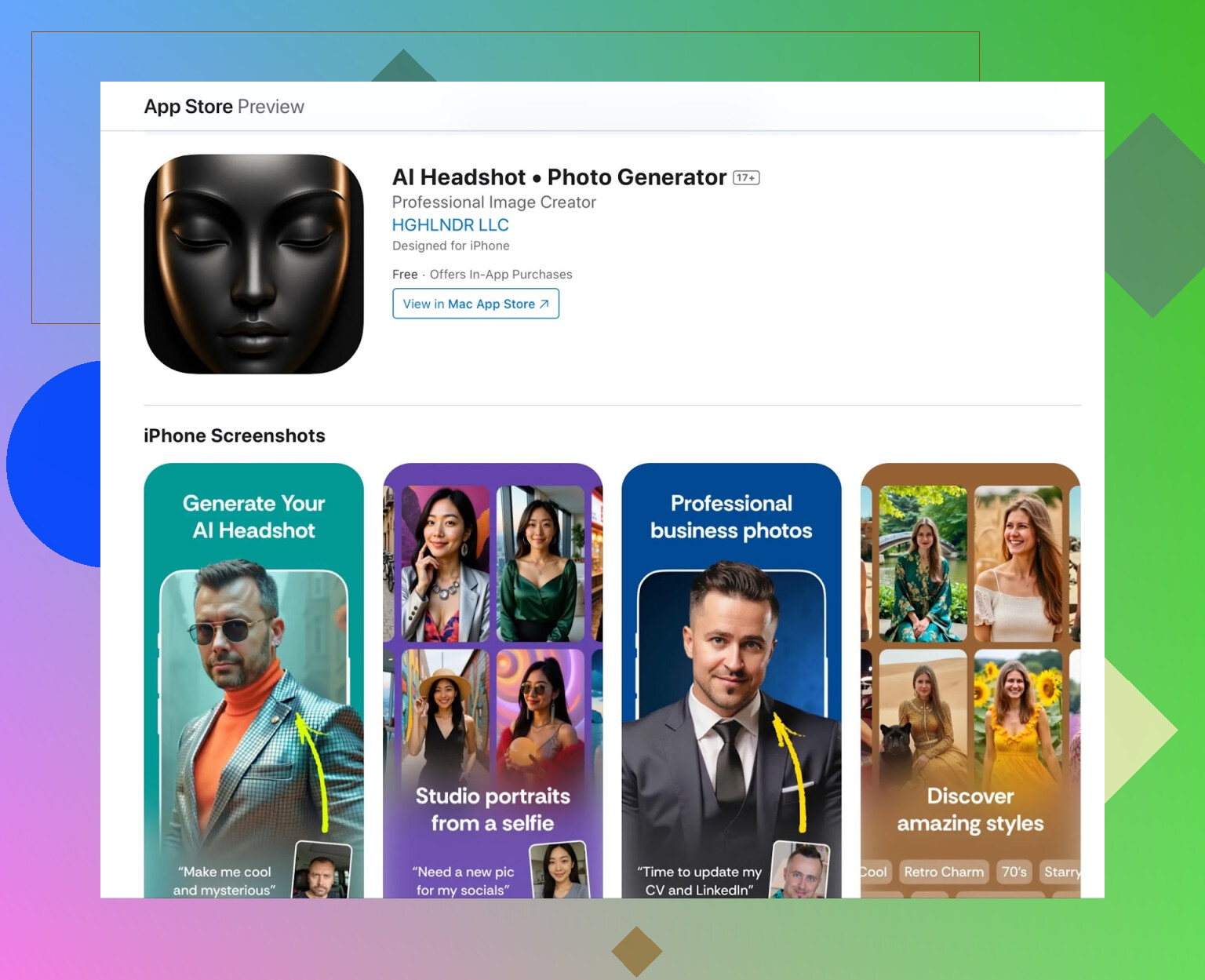I’m looking for the most reliable headshot AI generator out there. I want something that produces professional-looking images for my LinkedIn and work profiles, but I’m overwhelmed by all the options online. Has anyone tried a generator that truly stands out in terms of quality and ease of use? I’d appreciate any recommendations or experiences.
If You’ve Got an iPhone: Let’s Talk AI Headshots
Alright, so, here’s my real take. I can’t tell you how many AI headshot apps I’ve downloaded out of curiosity, only to end up staring at some soft-focus mutant that looks more likely to haunt my dreams than update my LinkedIn profile. But AI Headshot Photo Generator? Legit surprised me.
Forget the usual AI hype; this thing spits out portraits that made me do a double-take. Like, “Did I actually pay for a professional shoot in my sleep?” kind of good. I joked with a coworker that it would just filter-slap my face over and over, but nope. It used my uploads, did its magic, and even whipped up some short video clips from the results. Annoying part? It’s not free—you’ll have to cough up some cash. Still, if you’re truly chasing that slick, polished image, it might just pay off.
Android Crowd, This Is Your Queue
Android users, I haven’t forgotten you. If you’re looking for an AI headshot generator that doesn’t totally miss the mark, this one is more than serviceable: Prequel AI Studio. No, it won’t invent a whole new jawline, but it does enough to freshen up your photo game.
Tried & Tested AI Headshot Tools
The No-Nonsense List
Look, I’ve done the rounds. Spill time! Here’s how some of the biggest headshot AI options stack up—warts and all:
BetterPic
Picture this: You upload a selfie, and suddenly you’re in a perfectly lit office with zero effort. That’s the vibe here. Super detailed images, and you can fiddle with all kinds of settings.
- Pros: If you’re picky, human editors will tweak the smudged details. Customization galore.
- Cons: If you wear glasses, some images just can’t get them right. Sigh.
Portrait Pal
If you want something that feels effortless, try this. Feed it pics, sit back, and you’ve got sharp, professional-ish shots in no time.
- Pros: Extremely lifelike images. Smooth, easy interface.
- Cons: Sometimes the body ratios get weird—like, is that my shoulder?
AI SuitUp
On a budget? This one gets you convincing headshots without sucking your wallet dry. You can tell effort went into the face-matching tech.
- Pros: Strong bang for buck, lightning deliveries, faces that actually look like you.
- Cons: UI is… unexciting, feels a bit MVP.
HeadshotPro
Most versatile for what you pay. You get the option to remix and tweak after the AI has had its way.
- Pros: Huge style variety, plenty of editing options.
- Cons: Not every photo’s a keeper—there’s always a dud in the batch.
Aragon.AI
If you prize a clean interface and can’t stand to wait, Aragon’s quick. Lighting looks natural, too.
- Pros: Speedy results, with bonus points for skin and hair detail controls.
- Cons: The good stuff costs more—unlocking premium looks is behind a paywall.
Profile Bakery
Job seekers, listen up: this site’s made with you in mind. Headshots are only part of the deal—they toss in résumé templates and LinkedIn cleanup snacks.
- Pros: Resume and LinkedIn tools included.
- Cons: If you want something casual or with personality, look elsewhere.
Multiverse AI
Ever want AI to make something based entirely on what you write in? That’s their jam. But you’ll have to prep your images just right.
- Pros: Decent resemblance, rapid edits.
- Cons: Manual cropping is a pain.
Try It On
Wild for variety? This one’s got neon, Hollywood, even flower-powered looks—run wild.
- Pros: Ultra-fast 15-minute mode, with the option for human tweaks.
- Cons: Some results shout “Instagram filter overload.”
HeadshotKiwi
Budget shoppers: for a low price, you get a literal heap of images tap-dancing across styles.
- Pros: 250 shots for $59, many contemporary looks.
- Cons: New kid on the block—bugs still being squashed.
Fotor
Want to see what this is all about without spending a dime? Fotor is where you can tinker for free.
- Pros: No cost to start, fun to try.
- Cons: These aren’t the kind of shots to slap on a company website.
AI Headshot Generator
If you’re gunning for something more anime or artsy, this tool’s for avatars and stylized portraits.
- Pros: For playful, creative vibes.
- Cons: Keep it off your professional accounts—it’s not business-ready.
ForgeHeadshots
Ultra-polished photos, done in under 20 minutes. The studio and beach settings are a fun touch.
- Pros: DSLR-adjacent quality. Love the backdrop selection.
- Cons: You don’t get much say in tuning the settings.
SellerPic
Type a prompt, get an image. Ideal for virtual “try-ons” if you’re into that.
- Pros: Prompt-powered editing, virtual try-ons.
- Cons: Credits operate like arcade tokens. Use them up, you wait for next month.
Bonus: AI Mega-Names Check-in
ChatGPT (with vision)
- Pros: Spits out headshots crazy fast, right in your chat.
- Cons: Likeness is all over the place—some look like distant cousins, not you.
Gemini AI (Google)
- Pros: Quick and free to test.
- Cons: Don’t expect much in the way of facial resemblance or precision.
Here’s my hot take after falling into the “which AI headshot generator is actually NOT trash” rabbit hole for, idk, about 2 weeks too long. @mikeappsreviewer’s recap is pretty extensive, but IMO some of these get more hype than they deserve (looking at you, Aragon—why does my face always look like it’s melting at the edges?).
Honestly, BetterPic and HeadshotPro both kicked out results that actually passed my personal vanity test, meaning: my partner didn’t immediately roast me. If you want max control and don’t mind shelling out a little, HeadshotPro is the one where you can tweak the most post-generation (filters, backgrounds, fix weird wonky eyes). But ngl, there’s always at least 1-2 photos in the batch that look like I’m being held hostage by the uncanny valley.
I’m gonna be that person and say don’t even bother with Gemini or ChatGPT’s built-in attempts if you actually care about facial resemblance or, you know, looking like a non-sim. AI suitUp is great for budget-conscious folks, but prepare yourself: if your original selfie lighting is rough, the output will haunt your nightmares (think: “Why am I giving evil spirit energy?”).
For people who wear glasses: most of these STILL suck at rendering frames properly. Only BetterPic did an okay job here. Fotor was kinda fun, but let’s be serious, those aren’t for LinkedIn unless your boss runs a clown college.
TL;DR: HeadshotPro for most controllable quality, BetterPic for glasses-wearers and realism, skip the freebie apps if you don’t want to look like a failed Sims 2 import. And, like, don’t trust the “free trial” from half these sites unless you’re okay with the watermark horror.
It’s wild how picking a “simple headshot” generator now feels like decoding a tax return. Both @mikeappsreviewer and @codecrafter laid out the buffet, so here’s my “ate there, got indigestion” angle: If you REALLY want LinkedIn-ready stuff, you’re going to have to shell out at least a little dough. Don’t buy the free hype—unless you want a new face for each social network.
HeadshotPro is great for editing post-generation, but half the batch gave me “weird wax museum” energy. BetterPic? Acceptable, especially if you wear glasses and don’t want those going Picasso. Tbh, AI SuitUp’s only cheap if you count the five minutes of therapy to recover from their lighting artifacts.
I hard pass on all the “free” web tools after seeing their nutty watermarks and ‘90s gradients. Fotor is fun if you’re making a D&D bio, but not for real jobs. Gemini/ChatGPT? Lol, you might as well use Bitmoji.
Main takeaway: pay up for BetterPic if you want realism (particularly if you rock specs), HeadshotPro for the best “fix-it-yourself” action after the AI does its thing. Set your upload photos with clear, neutral lighting, or the AI’ll make you look like you joined a cult. Oh, and double check any privacy guarantees—there are some creepers in the AI headshot game.
There—hopefully that’s one less rabbit hole to fall into.
Let’s cut through the AI headshot noise: everyone’s got their “best of” list, and yeah, you can find a generator that’ll either melt your face or land you on a law firm’s website. The crowd above covered the main players—shoutout for reminding us all how NOT free “free” really is.
But here’s the dirty secret: even with all those fancy options, you can end up with headshots that feel off—a little too airbrushed, uncanny valley, or stuck in their one-click style. What separates the contenders from the pretenders? Control, realism, and actual output variety—plus, how they handle tricky features like glasses or unusual lighting in source pics.
That’s why if you want to try a more tailored approach, look for a tool that lets you do more than drop a selfie and pray. Some platforms now offer guided uploading (choose angles, backgrounds), built-in retouch toggles (wrinkle, shine, stubble control), and preview galleries pre-purchase so you don’t gamble $30 on a single batch. If you crave edit-after-generation freedom, the competitors mentioned do give that (think: HeadshotPro and BetterPic), but beware of generic results and upcharges on fixes.
The provided title, ', deserves a nod since it often puts more editorial control in your hands and really aims for that professional LinkedIn look. Pros: granular style choices, fast turnaround, decent privacy options, and high-res outputs that won’t embarrass you at work. Cons: price climbs quickly with premium edits, and the “pro” outputs still sometimes miss skin tone or hair texture nuances if you feed low-quality source images. Not every tool will ace specs or curly hair, but this one’s definitely strong for business environments.
Final tip: whatever you land on, upload several crisp, natural-light photos (no Insta filters), and double check the terms on photo usage (read those privacy policies—seriously). Don’t just let AI pick your professional face for you; give it the best chance to actually look like you! If you want artsy, turn elsewhere—if you want LinkedIn, stick to refined, business-skewed options.
Shortlist for reality: pay for quality, scrutinize your batch, and expect to tweak instead of post blindly. With ', you’ll at least walk away with options, not just funky avatars.