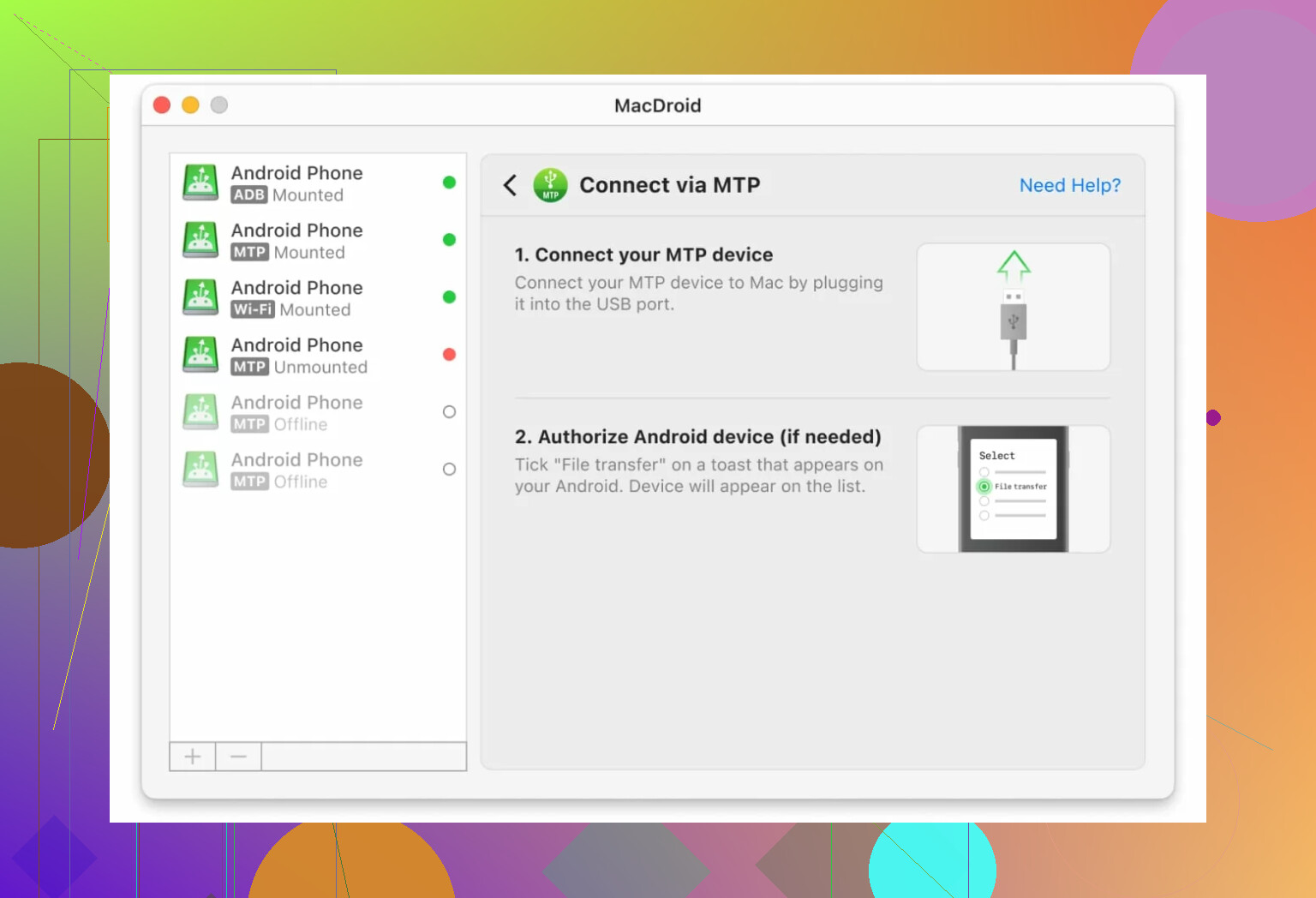After connecting my Android phone to my Mac with a USB cable, Android File Transfer says it can’t access my device storage. I’ve tried multiple cables and restarted both devices, but I still can’t transfer files. I need to move photos for a project, so any help figuring out what might be wrong or how to fix it would be appreciated.
When Your Android File Transfer Goes Haywire: My Troubles and a Workaround
Okay, who else has been personally victimized by Android File Transfer flaking out when you need it the most? Yeah, me too, more times than I care to admit. Here’s what usually throws a wrench in my transfer sessions:
The Usual Suspects (A Not-So-Glamorous List)
-
That Sneaky USB Cable
If your cable is only good for charging and not actual data transfer, congrats, you just found a glorified power cord. Or maybe it’s damaged—my cat has sabotaged a few of mine. Moral of the story: Not all cables are created equal. -
Phone Knows Best (But You Gotta Tell It)
Ever plug in your phone and then… nothing? It’s probably because you didn’t poke around in your phone’s notification shade and set it to “File Transfer”. If it says “Charging Only,” you’re getting nowhere, buddy. -
USB Ports Need TLC Too
Let’s not pretend that our computer’s USB ports are immune to wear and tear. Bent pins? Dust bunnies living rent-free inside? No wonder connections are flaky. -
Samsung and Friends Make Things “Easier”
If you’re using a Samsung device, watch out for their apps like Samsung Kies or Smart Switch. Sometimes these play gatekeeper and just mess everything up, refusing your humble file transfer attempts.
Skip the Headaches: Do What I Did!
Serious question: Why keep torturing yourself with AFT when Google doesn’t love it anymore? After a particularly rage-inducing evening with endless popups and silent errors, I finally searched for an alternative. Ended up installing MacDroid.
Let me break it down:
- You can connect via MTP, ADB, or even Wi-Fi (no more cable paranoia).
- No random disconnects or “could not read device” messages—my Android’s storage pops up just like a normal drive in Finder.
- Swapping files and whole folders both ways is smooth and quick, no drama and no hand-holding required.
- Drop a file for editing? Do it straight from your phone’s storage on your Mac, no awkward copy-paste marathon.
Here’s what their interface looks like when things are actually working, in case you’re curious:
Honestly, life’s too short to keep wrestling with dead cables or outdated apps. If you keep getting blocked at every turn, maybe try a new lane—it made my file transfer routine a heck of a lot less painful.
Not to disagree with @mikeappsreviewer’s cable crusades—though I think the cat sabotage theory is still questionable—but honestly, fiddling with cables is only half the story. Sure, charging-only vs true data cables can trip you up, and yeah, Samsung’s weird “let us help you” software can absolutely hijack everything (looking at you, Smart Switch). But let’s get real, AFT (Android File Transfer) on macOS is notorious for being just… out of date and flakey, like one OS update away from quitting on you for good.
Quick reality check: Macs and Androids just don’t wanna play nice anymore. Apple clearly isn’t investing in making this a better cross-platform experience. And Google’s barely throwing it a bone either! If you’ve already tried the restart-different-cables-prayer-circle thing, maybe it’s time to do what a lot of us did and just yeet AFT entirely.
Two solid alternatives:
- MacDroid—it’s what Mike already mentioned, and despite all the hype, it actually works. Lets you mount your Android as a disk on your Mac, so Finder just sees it like any other drive. No pop-ups, no tantrums, no “not enough permissions” error dialogues.
- For the slightly more technical (or if you don’t want a paid app), open Android’s Files by Google, hit the Wi-Fi sharing feature, and move the files wirelessly using your browser. Not as seamless as MacDroid, but hey, gets the job done without any sketchy cables.
And, controversial opinion: If you’re still holding out for AFT to magically work, it won’t. It hasn’t for years. Move on. Also, is it just me, or do you kind of feel like Apple and Google low-key want to make file transfers annoying so you’ll just switch to their cloud solutions? Paranoia, or just… reality?
Anyway, ditch AFT. Give MacDroid a try if drag-and-drop is your vibe. Otherwise, try the browser/wireless shuffle. Tech is frustrating enough without these ancient bridges falling apart under us.
Let’s be honest: Android File Transfer (AFT) might as well be a relic in your Applications folder at this point. You can keep swapping cables (I did, too), dust your USB ports like they’re museum pieces, and set your phone to MTP until your thumbs are sore. As the other folks pointed out, sometimes it’s not even your setup—it’s just that AFT is straight-up abandoned-ware. Between macOS updates breaking it for fun and random device brand “helper” software making things weirder, the odds of getting that flawless drag-and-drop are about as good as finding Bigfoot in your kitchen.
But here’s the thing: I don’t totally buy into the cloud-only conspiracy either (though, love the drama). AirDrop’s not coming to Android anytime soon, but you’re not stuck with just cable alternatives. The others recommended MacDroid (and for real, it’s probably the least headache-inducing method if you need Finder integration), but if you want to really flex on the annoying transfer process, try running a tiny local FTP server from your Android (apps like “WiFi FTP Server”). Just connect over your local WiFi, log in with Finder’s “Connect to Server” option (Command+K), and you can move batches of files like it’s 1999—all wire-free.
Oh, and if you actually want AFT to work: uninstall Samsung Smart Switch or Kies, kill anything named “Android File Transfer Agent” in Activity Monitor, and try plugging your phone into a DIFFERENT user account on your Mac. Sometimes a fresh user avoids legacy permissions that screw everything up. Did it help me? Once out of six times. Wouldn’t call it reliable.
Long story short: USB cable roulette is overrated, and AFT is obsolete. MacDroid works, FTP is old school but effective, and cross-platform file moving has entered its “choose your own pain” era. Anyone else wish we could just plug stuff in and have it actually… you know… work? Sigh.
Let’s demystify this Android File Transfer mess, because it really is a mess sometimes, and the vibes in this thread are on point. The “charging only” setting is the classic gotcha, but there’s more going on under the hood with macOS and security permissions that AFT just can’t keep up with. I get the USB-cable roulette frustration, but honestly, even premium, brand-new cables now aren’t all guaranteed to be data-ready—thanks, manufacturers.
Now, on the actual solutions: the suggestions above—like poking your phone’s notification, switching cables, or nuking Samsung bloatware—are solid diagnostics. But if you want to get work done instead of debugging for the 7th time this week, ditch AFT. The cloud’s fine for a few pics, but not a batch of video or a big folder.
Let’s talk MacDroid (since it comes up everywhere now): Pros—it integrates direct into Finder (finally, drag-drop that actually works), has WiFi and ADB mode for true cable-agnostic swapping, and zero “could not read device” pop-ups. Cons—not free beyond the basics, and if all you’re doing are tiny files once in a blue moon, you might not see the value. There are alternatives like HandShaker or OpenMTP (shout-out to the competition), but MacDroid just feels less buggy on current macOS, full stop.
Rant break: I wish Android OEMs would just give us a decent AirDrop alternative. Til then, it’s MacDroid or retro war FTP tricks if you really don’t want apps on your Mac. If Finder integration and reliability matter to you, MacDroid is legit, just don’t expect it to be 100% magic across every device—sometimes Android quirkiness wins.
Bottom line: You can keep playing USB detective, or try something purpose-built like MacDroid and skip the drama. Just don’t expect the nostalgia of plug-and-play like it’s 2010.