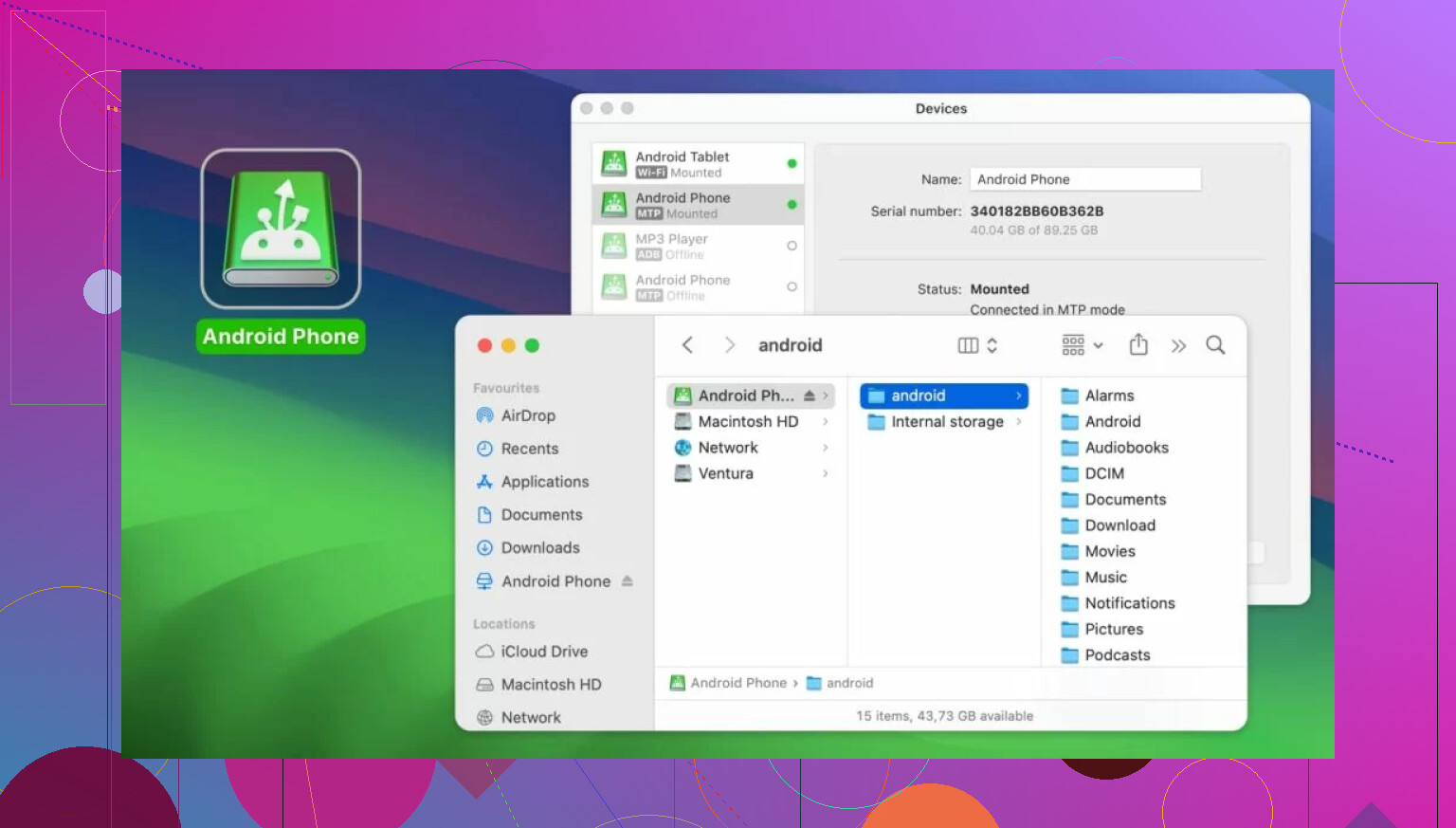I’m having trouble getting Android File Transfer to work on my Mac with Apple Silicon. The app doesn’t open or detect my Android device when I connect it. I need to move files for work and can’t find a fix online. Has anyone found a solution or workaround for this issue?
Can’t Get Android File Transfer to Cooperate on Your M1/M2 Mac? Yeah, I’ve Been There…
Okay, here’s the lowdown: If you’re rocking one of those shiny new Apple Silicon Macs and plugging in your Android, only to watch Android File Transfer faceplant, you’re not alone. This is one of those classic “works on Intel, shrugs on ARM” tech mysteries—like, welcome to the jungle, right?
Let’s Walk Through What Actually Helps
First time this happened to me, I spent two hours blaming my cable, my phone, and then myself (“Did I forget to turn on developer mode?!”), but turns out: it’s mostly the AFT app not playing nice with the new M-chip party.
Step 1: The Old Rosetta 2 Trick
So here’s the deal—AFT was brewed for Intel Macs. On an M1 or M2? You gotta funnel it through Rosetta 2, Apple’s little translation magic. If you haven’t already set that up, just open Terminal and run:
/usr/sbin/softwareupdate --install-rosetta
It’s not guaranteed to make things perfect, but sometimes, that’s just enough of a push.
Step 2: Check Your Cables Like a Paranoid Detective
Yeah, do the obvious: swap cables, try a different port, reboot everything. I once spent half a workday wrestling with AFT before I realized my cable could just about charge my phone, but not actually transfer files. Use a certified data cable—don’t trust the random one at the back of your drawer.
Step 3: The Software Update Dance
Not sexy, but essential—make sure your Mac and your Android are fully updated. Sometimes one update fixes weeks’ worth of hair-wrenching bugs.
Step 4: When You’re Done with AFT Drama, Try This Alternative
Frankly, after jumping through all those hoops, a lot of us found sanity in just ditching Android File Transfer. There are newer options built for the Apple Silicon ecosystem, and personally, switching was a breath of fresh air.
If you’re over wrestling with compatibility glitches, MacDroid might just keep your blood pressure normal. It’s tuned for M1/M2 Macs and makes the whole process kinda plug-and-play again. Move files, music, whatever—you don’t even have to yell at your laptop.
Step 5: PSA: Don’t Forget Your USB Mode
Every single time you plug your Android in, make sure it’s set to “File Transfer” mode and not some cryptic “Charging Only” nonsense. Sometimes you have to swipe down the notification shade on your phone and swap the USB mode.
##Solution List
- Install Rosetta 2 for legacy Intel apps
- Make sure cables and ports are legit
- Both macOS and Android OS? Latest versions, please.
- MacDroid: Out-of-the-box support for Apple Silicon, gets the job done
- Double-check your phone’s USB mode, always
So that’s the reality check. Android File Transfer might be old school, but there’s no badge of honor for struggling with it in 2024—just upgrade your workflow and save the hassle for something fun.
Oh, Android File Transfer on Apple Silicon… what a saga. Honestly, after years of working cross-platform, AFT has become the Excel Clippy of file transfers: always around, never actually helpful when you need it. Sure, Mike gave a great step-by-step, but let’s call it for what it is—AFT is basically abandonware at this point, just limping along until it’s finally put out of its misery.
Here’s my beef: Android File Transfer wasn’t even bulletproof on Intel Macs, and hoping Rosetta 2 will iron out all the kinks on M1/M2 is wishful thinking. Half the time, the app just sits there, not launching, and gives you all of zero hints why. Sometimes it’s the cable (fine, do the swap), but the real issue is that Google hasn’t updated AFT to play nice with ARM architecture, and there’s no sign they ever will. If anything, Apple and Google are both quietly hoping users just stop trying to connect the two ecosystems directly.
So what do you do if you’re not ready to drop $30 on an app like MacDroid? (And no, I don’t get a kickback if you do!) There’s always the nuclear option: ditch the USB entirely. Go wireless—try Snapdrop (open-source clone of AirDrop) or send big zips through Google Drive. You lose a bit of old-school plug-and-play, but you get reliability. Personally, using MacDroid has saved me from hurling my phone at the wall, but sideloading an open-source MTP client also does the trick if you’re not scared of the Terminal.
Bottom line: AFT is like that one check engine light you keep ignoring—it’s time to try something modern. Move on before your hair falls out. If Apple ever officially supports Android devices (LOL), maybe we’ll talk.
Honestly, I’m kind of surprised anyone even tries to use Android File Transfer on M1 and M2 Macs anymore—it’s like betting on dial-up in the age of fiber optic. Look, Mike and waldgeist touched on Rosetta and all the cable-and-USB-mode jazz, but let’s not pretend that an app abandoned by Google is suddenly gonna cooperate because you whisper sweet nothings into Terminal. The AFT app hasn’t had an update since the days of floppy disks (okay, exaggeration), and it was barely passable on Intel.
Here’s another thing neither of them mentioned: sometimes background processes like Samsung’s Smart Switch or even Google Photos auto-upload can lock up the MTP connection on your Mac. Try force-quitting any app that might grab the USB connection to your phone, then relaunch AFT (if you must).
But trust me, even if you jump through those hoops, you’re rolling dice. If you’re all-in on a free solution, I actually had some luck with ‘OpenMTP’ (Google that)—open source, regularly updated, and it actually runs natively on Apple Silicon. It’s a little clunky, but at least the devs give a damn.
Or just skip the drama—yeah, MacDroid costs, but one night of missed deadlines and you’ll wish you’d paid. If $30 is a dealbreaker, maybe Snapdrop or even plain ol’ USB stick via OTG is less headache (no, I’m not trolling, it actually works for quick moves).
TLDR: AFT is abandonware, even Rosetta can’t save it, and the absolute best fix is to switch to MacDroid or OpenMTP. Well, unless suffering is your kink.
Alright, tallying up the technical headaches here, and honestly, I partly agree with the “ditch AFT” camp, but let’s not act like every AFT alternative is sunshine. MacDroid gets a lot of love—for actual reasons: fast, M1/M2-native, no more yelling at Dialog Boxes of Doom, and it handles big file transfers like a champ. That’s real. Cons? Sub fee can sting (especially if this is just for shuffling files once a month), and the free version is, let’s say, more of a tease.
Competitor shout-out: OpenMTP (mentioned elsewhere) is free, open-source, and ARM-friendly, but its UI feels stuck in 2015 and glitches with some Android flavors. If you’re super privacy-focused or cheap, that’s your jam, but for plug-and-play reliability, MacDroid often just works.
Let’s be clear: you can still jump through Rosetta + cable hoops if you like retro computing, but when even Google seems to have forgotten AFT exists, what’s left to risk? The real fix in 2024 is to pick a tool built for the hardware you actually use. MacDroid ticks almost all those boxes. Check if your cables aren’t trash, confirm USB mode on your Android, and if file transfer is critical for your workflow—MacDroid saves time, even if your wallet grumbles. Choosing between fighting old software and a paid update? That’s your call… but at least now you know what you’re up against.